AVG Support Community
Share tips and solutions on AVG Products
Community topics
AVG Gurus
These community experts are here to help
-
 Alan Binch
Alan Binch
-
 Borislav Angelov
Borislav Angelov
-
 Vladimir Bartl
Vladimir Bartl
-
 Subhadeep Kanungo
Subhadeep Kanungo
-
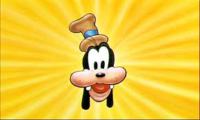 Miloslav Serba
Miloslav Serba
AVG TuneUp free trial installation
I decided to try the TuneUp free trial but the instructions do not seem to be correct. The email which I have been sent show a dashboard which is different to mine. It shows a title as AVG Zen in the top left hand corner and mine has AVG Internet Security. The instructions say go to the dashboard and click on the Connect button, but there is no connect button on mine and have been unable to find one anywhere. Can anybody help with this please.
 All
All
I am sorry but it looks like you have received instructions for an older version.
If you have AVG Internet Security installed and activated already, please follow the steps below to install and activate AVG TuneUp (60 day trial).
Open AVG Internet Security, click My AVG -> My Subscriptions. Scroll down to 'Other available subscriptions', click "Install & Activate" against AVG TuneUp.