AVG Support Community
Share tips and solutions on AVG Products
Community topics
AVG Gurus
These community experts are here to help
-
 Alan Binch
Alan Binch
-
 Borislav Angelov
Borislav Angelov
-
 Vladimir Bartl
Vladimir Bartl
-
 Subhadeep Kanungo
Subhadeep Kanungo
-
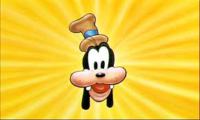 Miloslav Serba
Miloslav Serba
 All
All
It looks like you have installed an obsolete version. I'm afraid the latest version of AVG is not compatible with Windows XP.
Could you share a screenshot (https://bit.ly/2VnkEOJ) of the AVG app installed on your PC?
It seems that you have installed incorrect version of the AVG Program.
Please uninstall the existing version and install the version compatible with XP.
You can use the following link to download the program https://install.avcdn.net/avg/iavs9x-xp/avg_internet_security_setup_offline.exe
Let us know, if you need further help.
Everything worked!
just a few screens came out saying that the program was not compatible with XP, but I had it ignored and it worked perfectly ...
these screens appeared several times.
Very grateful !!
translated by google