AVG Support Community
Share tips and solutions on AVG Products
Community topics
AVG Gurus
These community experts are here to help
-
 Alan Binch
Alan Binch
-
 Borislav Angelov
Borislav Angelov
-
 Vladimir Bartl
Vladimir Bartl
-
 Subhadeep Kanungo
Subhadeep Kanungo
-
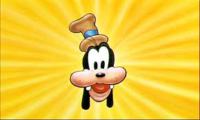 Miloslav Serba
Miloslav Serba
avgVmm.sys blue screen of death
Hi,
I currently get a error (blue screen) when booting my computer.
It says my pc needs to be repaired.
The operating system couldn't be loaded because a critical system driver is missing or contains errors.
File: \windows\system32\drivers\avgVmm.sys
error code: 0xc000007b
Booting to safe mode gets me the same error.
Can you help me solve this issue?
I currently get a error (blue screen) when booting my computer.
It says my pc needs to be repaired.
The operating system couldn't be loaded because a critical system driver is missing or contains errors.
File: \windows\system32\drivers\avgVmm.sys
error code: 0xc000007b
Booting to safe mode gets me the same error.
Can you help me solve this issue?
 All
All
We regret the inconvenience caused.
Are you using AVG AntiVirus free? I'd request you to uninstall AVG and reinstall it to resolve the issue.
Thank you for your response.
The problem is I can not boot into windows. Booting causes the error, wich causes a reboot wich causes the error ... . So an infinite bootloop :(
I can not try your solution.
Do you know another way?
Thanks,
Tim
For all those who stumble upon this in the future there is a fix to this problem but i will say it is a little involved.
It requires that you remove the problematic drive from the computer and plug it into a working windows computer. Opening RegEdit on the good computer, opening the 'system' hive of the problematic drive and finding the avgVmm.sys, and setting the start number to 4 (which means disabled).
I have left out details on how to achieve the steps above (as its easier to say than to type) I have made a short video under the title "How-to: avgVmm.sys BSOD "corrupt or missing system driver"."
or you can use this link My Tutorial youTube video (https://www.youtube.com/watch?v=UgslNQJnQTg&feature=youtu.be)
First and foremost, thank you Jimmy, for your shared troubleshoot solution.
Tim, specific to your concern, given you referenced you are not able to access Safe Mode, you should be able to run the Windows Recovery Environment, and restore your operating system.
To access Windows Recovery, when initially booting your system, press and hold the F8 key, and select the "Repair Your Computer" option from the boot menu that appears. The following Microsoft support article, https://support.microsoft.com/en-us/help/12415, provides detailed instruction (specifically, "Reset your PC" > "Reset your PC from the sign-in screen" section").
Regrettably, if this troubleshoot is beyond your capability, it may be necessary to consult a computer repair service provider.
Good luck. Let me know how this works out for you. Regards, Shawn
The windows recovery mode didn't work either.
Dell recovery disk didn't work.
Finally I have found a reïnstall disk (usb) file on the website of windows.
In the end I had to completely reïnstall my laptop.
Positive note, all the bloathware is gpne :D
All the Best, Shawn