AVG Support Community
Share tips and solutions on AVG Products
Community topics
AVG Gurus
These community experts are here to help
-
 Alan Binch
Alan Binch
-
 Borislav Angelov
Borislav Angelov
-
 Vladimir Bartl
Vladimir Bartl
-
 Subhadeep Kanungo
Subhadeep Kanungo
-
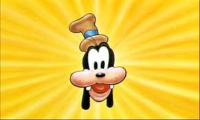 Miloslav Serba
Miloslav Serba
AVG Secure VPN not reconnecting
After turning on the computer ( windows 10 ), AVG Secure VPN usually turns itself on automatically and emails are received. If I dont use the computer for short period of time ( but still still on & in sleep mode ), the VPN dis-connects itself ( still in ON phase ). I cannot receive emails until I physically go to the VPN ICON. It then re-connects itself and emails are received. Lately the VPN ICON will not reconnect and the computer is frozen. I have to manually turn the computer off using the power switch and reboot the computer. I have found that to make everything work I have to leave the VPN in the OFF phase. However this defeats the purpose of having it. Also with VPN in the ON phase I cannot access some web sites such as Netflix.
 All
All
My computer is a HP15AY123TU
I would have thought that the VPN would stay connected even when the computer went into sleep.
I shouldnt have to get VPN to reconnect each time I open the computer from sleep.
All Answers
Thanks for posting your query in community forum.
May I know from when you're facing this issue?
I suggest you try connecting to different locations in AVG Secure VPN and check if you experience the same.
Also, provide the details of your PC to offer additional support.
Keep us posted.
It does not appear here
My computer is a HP15AY123TU
I would have thought that the VPN would stay connected even when the computer went into sleep.
I shouldnt have to get VPN to reconnect each time I open the computer from sleep.
My computer is a HP15AY123TU
I would have thought that once the computer is open followed by VPN that VPN would stay open even though the computer goes into sleep mode.
We're sorry for the delay in responding.
I'd like to inform that any active VPN connection will be disconnected as the computer goes to sleep.
Ruth Elizabeth Cook
[Email address redacted]
Just did it again.
Please accept our sincere apologies. This isn't the experience we wanted you to have had.
To further investigate this issue & help you better, we've sent you an email with instructions to contact our additional support.
Kindly check your inbox/spam folders for the email and use it to revert to them.