AVG Support Community
Share tips and solutions on AVG Products
Community topics
AVG Gurus
These community experts are here to help
-
 Alan Binch
Alan Binch
-
 Borislav Angelov
Borislav Angelov
-
 Vladimir Bartl
Vladimir Bartl
-
 Subhadeep Kanungo
Subhadeep Kanungo
-
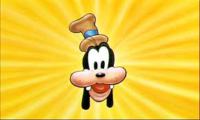 Miloslav Serba
Miloslav Serba
How to Uninstall AVG Secure Browser
I have tried everything to remove AVG Secure Browser form my Win 7 system, Clicking on Uninstall from the Programs list, I get "You do not have sufficient access to uninstall AVG Secure Browser.
Please contact your system administrator."
I tried the AVG Clear program and also get an error message and am blocked from proceeding.
How do I get this program off my computer???
Please contact your system administrator."
I tried the AVG Clear program and also get an error message and am blocked from proceeding.
How do I get this program off my computer???
 All
All
We regret the inconvenience caused. We'll look into this and help you.
Please share us the screenshot of the error message you're receiving, so that we can check and assist you further.
Refer to this article to take a screenshot.
You can post the screenshot here in your topic. Click on Answer & then click on the Image [mountain symbol] & follow the instructions.
Keep us updated.
We're here to help.
Please mention the names of the AVG programs installed in your computer, so that we can provide the uninstallation instructions accordingly.
Thanks in advance.
First, go to your Control Panel, then click on the Programs and Features link.
Find the AVG line items in the the Name list, click on the AVG Antivirus line first and uninstall it.
Then right click on the AVG Secure Browser line and unstall it also. This removes the AVG Secure Browser from your system. You must remove the AVG Antivirus first before you can remove the AVG Secure Browser.
If desired to reinstall AVG Antivirus, go to your Downloads folder and find the latest version of avg-antivirus-free-setup installer and click on that line of text. Be careful before you make a second click on the screen that appears. Look carefully at the bottom left-hand corner and you will see two check boxes already checked. One installs the AVG Secure Browser into your system and the second makes the AVG Secure Browser your default browser. Remove the checks from both of these check boxes before you click on the Install button to reinstall the AVG Antivirus program.
We appreciate your efforts in trying to share a viable solution to our customers.
Feel free to reach out to us if you need any assistance with AVG.