AVG Support Community
Share tips and solutions on AVG Products
Community topics
AVG Gurus
These community experts are here to help
-
 Alan Binch
Alan Binch
-
 Borislav Angelov
Borislav Angelov
-
 Vladimir Bartl
Vladimir Bartl
-
 Subhadeep Kanungo
Subhadeep Kanungo
-
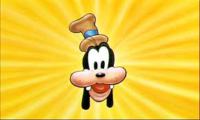 Miloslav Serba
Miloslav Serba
Search randomly uses Bing & Yahoo. MAKE IT STOP!
After installing AVG antivirus, when I do a search in Chrome, instead of using Google like I want, it randomly does the search on Bing or Yahoo instead, EVEN if I select text, right click, and choose "Search Google for [thing I just highlighted]." Is there any way to make it not use Bing or Yahoo short of going into the hosts file and pointing their URLs to 127.0.0.1 ?
 All
All
We will help you in this.
I believe you are referring to the AVG Secure Browser and not Google Chrome (let me know if I am wrong)
This might have happened if you have changed 'search engine' as Yahoo in AVG Secure Browser settings.
To change the default search provider:
1. Open AVG Secure Browser.
2. Click ⋮ Menu (three dots) in the top-right corner of the screen and select Settings.
3. Scroll to the Search engine section.
4. Click the drop-down menu next to Search engine used in the address bar and select your preferred search engine.
Thank you.