AVG Support Community
Share tips and solutions on AVG Products
Community topics
AVG Gurus
These community experts are here to help
-
 Alan Binch
Alan Binch
-
 Borislav Angelov
Borislav Angelov
-
 Vladimir Bartl
Vladimir Bartl
-
 Subhadeep Kanungo
Subhadeep Kanungo
-
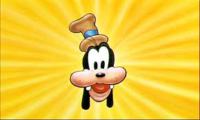 Miloslav Serba
Miloslav Serba
 All
All
We are glad to help you.
AVG Internet Security include the following scan types:
Smart Scan: A comprehensive scan that checks your PC for viruses, malware, bad browser add-ons, and other issues.
Deep Scan: A predefined, in-depth scan of your system that checks your storage drives and memory for malware (including rootkits).
File or Folder Scan: Scans the folders you select when you initiate the scan. You can also scan a specific folder by right-clicking the folder in File Explorer or on your Windows desktop and selecting Scan selected items for viruses.
Boot-Time Scan: Scans your PC during the next system startup before any malware is launched. Running a Boot-Time Scan during startup improves the chances of detecting and removing malware before it can attack your PC.
USB / DVD Scan: Scans all removable media that is currently attached to your PC, such as USB flash drives and external hard drives.
Performance Scan: Scans your system for useless data and other issues that may affect the speed and security of your PC. To resolve any issues that are detected, you must first install AVG TuneUp. If you have already installed AVG TuneUp, clicking this option loads the AVG TuneUp dashboard.
For more details, please refer this article: https://bit.ly/3AIlreE
Thank you.