AVG Support Community
Share tips and solutions on AVG Products
Community topics
AVG Gurus
These community experts are here to help
-
 Alan Binch
Alan Binch
-
 Borislav Angelov
Borislav Angelov
-
 Vladimir Bartl
Vladimir Bartl
-
 Subhadeep Kanungo
Subhadeep Kanungo
-
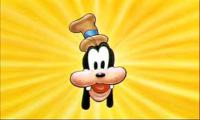 Miloslav Serba
Miloslav Serba
 All
All
Thank you for contacting AVG Community support.
We understand that the virus definitions are not updated automatically. Please make sure that you follow the steps in the below article to update virus definitions manually: Steps to update virus definitions (https://support.avg.com/SupportArticleView?l=en&urlName=Update-AVG-Antivirus&q=Updating+virus+definitions&supportType=home)
If you get any error on updating the virus definition, please share us the screenshot of the error. Steps to take screenshot (https://support.avg.com/SupportArticleView?l=en&urlName=AVG-Create-screenshot&supportType=home).
Thank you.
Best wishes,
Ann
We are sorry to know this.
Thank you for sharing the screenshot.
We will check and help you with this issue.
May I know the version of your AVG Internet Security program being installed on your computer?
(Open AVG Internet Security -- Menu -- About).
Did you try to repair AVG Internet Security program and check for the issue?
Thank you and please keep us updated.
Attach screenshot of my current AVG programme. I tried to repair but after four hours of repair running I had to turn off. Should repairing take so long?
Look forward to your reply.
Best wishes, Ann
We are really sorry for the inconvenience caused to you.
It seems that your AVG Internet Security version is 21.8 and we have released the latest version of 21.9.
We would request you to uninstall AVG program and then reinstall it in order to fix this issue.
We have sent you an email with the instructions on how to uninstall and reinstall AVG and please reply to that email for further help.
Thank you.
I have tried to uninstall via AVG Clean but no success. Have tried to uninstall through control panel and a message pops up. Am attaching a screenshot.
Look forward to your reply
Regards, Ann
Further to my last message I am attaching Task Manager screenshot in case it would be helpful.
Ann
It seems that the setup wizard is running in the background.
Please restart your computer once & check if AVG is in the programs list (Go to control panel - Apps - Apps & features).
If listed, please try uninstalling AVG using AVG Clear again & let us know the outcome.
Best wishes, Ann
It's good to know that you have managed to resolved the issue. If you have any clarification, feel free to contact us at anytime.