AVG Support Community
Share tips and solutions on AVG Products
Community topics
AVG Gurus
These community experts are here to help
-
 Alan Binch
Alan Binch
-
 Borislav Angelov
Borislav Angelov
-
 Vladimir Bartl
Vladimir Bartl
-
 Subhadeep Kanungo
Subhadeep Kanungo
-
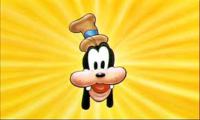 Miloslav Serba
Miloslav Serba
msedge.exe
Since yesterday 14/11/21 I have this notification when I open edge ( in french )
'' msnedge.exe tente d'accéder a vos informations de connexion dans Edge
Y compris votre nom d'utilisateur et votre mot de passe'application
Que voulez vous faire bloquer ou autoriser l'application ''
What must I do ?
'' msnedge.exe tente d'accéder a vos informations de connexion dans Edge
Y compris votre nom d'utilisateur et votre mot de passe'application
Que voulez vous faire bloquer ou autoriser l'application ''
What must I do ?
 All
All
We apologize for the inconvenience caused to you.
We will certainly check and help you with this issue.
The support for this channel is available in English. Please use a translator (for example, http://translate.google.com/) to read our reply.
We would like to inform you that this issue might be a false positive from Microsoft Edge browser.
We would suggest you to open AVG Internet Security or AVG AntiVirus Free program and then select Menu option which is at the top right corner and click on Settings.
Under General, please click on "Allowed and Blocked apps" and then add Microsoft Edge browser to "+Allow APP" and check if it helps.
Thank you and please keep us updated.
For your convenience, we have provided the translation below which was done using Google Translator.
Bonjour Michel,
Nous nous excusons pour la gêne occasionnée. Nous allons certainement vérifier et vous aider avec ce problème. Le support de cette chaîne est disponible en anglais. Veuillez utiliser un traducteur (par exemple, http://translate.google.com/) pour lire notre réponse. Nous tenons à vous informer que ce problème pourrait être un faux positif du navigateur Microsoft Edge. Nous vous suggérons d'ouvrir le programme AVG Internet Security ou AVG AntiVirus Free, puis de sélectionner l'option Menu qui se trouve dans le coin supérieur droit et de cliquer sur Paramètres. Sous Général, veuillez cliquer sur « Applications autorisées et bloquées », puis ajoutez le navigateur Microsoft Edge à « + Autoriser l'application » et vérifiez si cela vous aide. Merci et tenez-nous au courant.