AVG Support Community
Share tips and solutions on AVG Products
Community topics
AVG Gurus
These community experts are here to help
-
 Alan Binch
Alan Binch
-
 Borislav Angelov
Borislav Angelov
-
 Vladimir Bartl
Vladimir Bartl
-
 Subhadeep Kanungo
Subhadeep Kanungo
-
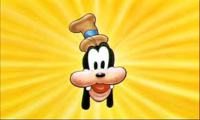 Miloslav Serba
Miloslav Serba
Rescue disk info needed
Using Windows 10 Home x64, version 21H2
2021. 11. 30. : AVG updated itself to AVG 21.10.3213 (build 21.10.6772.439).
Application Size Version Type Install Date Company
AVG AntiVirus FREE 3,09 GB 21.10.3213 64-bit 2021. 11. 30. AVG Technologies
2021. 12. 01. : On the next day I Created a Rescue disk on USB drive.
On my C: drive the free space reduced from ~10 GB to ~8 GB, and I found these new installations:
Windows Deployment Tools 64,41 MB 10.1.17134.1 32-bit 2021. 12. 01. Microsoft
Windows PE x86 x64 1,34 GB 10.1.17134.1 32-bit 2021. 12. 01. Microsoft
Windows PE x86 x64 wims 424,59 MB 10.1.17134.1 32-bit 2021. 12. 01. Microsoft
From the dates I think AVG installed these 3 installations, when created the rescue disk.
May I uninstall these 3 installations, are they necessary to run the rescue disk?
2021. 11. 30. : AVG updated itself to AVG 21.10.3213 (build 21.10.6772.439).
Application Size Version Type Install Date Company
AVG AntiVirus FREE 3,09 GB 21.10.3213 64-bit 2021. 11. 30. AVG Technologies
2021. 12. 01. : On the next day I Created a Rescue disk on USB drive.
On my C: drive the free space reduced from ~10 GB to ~8 GB, and I found these new installations:
Windows Deployment Tools 64,41 MB 10.1.17134.1 32-bit 2021. 12. 01. Microsoft
Windows PE x86 x64 1,34 GB 10.1.17134.1 32-bit 2021. 12. 01. Microsoft
Windows PE x86 x64 wims 424,59 MB 10.1.17134.1 32-bit 2021. 12. 01. Microsoft
From the dates I think AVG installed these 3 installations, when created the rescue disk.
May I uninstall these 3 installations, are they necessary to run the rescue disk?
 All
All
Thank you for the information.
We have escalated the concern to our senior team for further investigation. We rewuest your patience until we have the update from our senior team.
Thank you for your understanding.
All Answers
Thank you for contacting AVG Community support.
We will help you to check and clarify the issue.
Can you please confirm whether the Rescue disk option was provided after the update on 'what's new' screen?
Please let us know if there is any article with steps to create rescue disk has been provided.
We request you to share us the screenshot of the page that shows the additional 3 installations.
Thank you.
I did a scan already from the Rescue Disk, it works fine.
From Control panel - Uninstall or change a program page:
Thank you for the information.
We have escalated the concern to our senior team for further investigation. We rewuest your patience until we have the update from our senior team.
Thank you for your understanding.
Date: Tue, 7 Dec 2021 10:15:14 +0000 (GMT)
From: AVG Support <support@help.avg.com>
Hello Laszlo,
My name is Jan, and I'm a member of the senior technical support team based in Brno, Czech Republic. I realise there's been a delay in response to your query, and I apologise for that.
I see you’re curious about Windows Tools installed with the AVG Rescue disk. I'll explain.
Windows Deployment Tools are used for the creation of the AVG Rescue Disk. You can uninstall it if you don't need to create another Rescue Disk.
Windows PE x86 (Windows Preinstallation Environment) is important to the functionality of AVG Rescue Disk. I recommend not uninstalling it if you want to use the feature.
I hope that information helps you.
If you run into any trouble or have any questions, feel free to message me.
Have a nice day!
Jan
Jan Korytár
AVG Customer Care Team
AVG Support Center
We are glad to know that you got the required information.
Please do not hesitate to contact us back for further queries with AVG.
Thank you.