AVG Support Community
Share tips and solutions on AVG Products
Community topics
AVG Gurus
These community experts are here to help
-
 Alan Binch
Alan Binch
-
 Borislav Angelov
Borislav Angelov
-
 Vladimir Bartl
Vladimir Bartl
-
 Subhadeep Kanungo
Subhadeep Kanungo
-
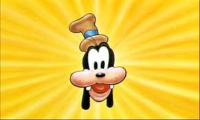 Miloslav Serba
Miloslav Serba
 All
All
You can repair your AVG Antivirus free with the following steps:
1. Press your window key and R key together and then type "appwiz.cpl" and hit "Enter"
2. Here you can see the list of installed applications in your PC.
3. Uninstall the conflicting antivirus (If found).
4. Uninstall the AVG Antivirus free and click "Uninstall".
5. Now select repair and continue.
6. Restart your PC.
Please try the above steps and let us know the status of the issue.
If the issue persists, then feel free to write back to this post.
Thank you.