AVG Support Community
Share tips and solutions on AVG Products
Community topics
AVG Gurus
These community experts are here to help
-
 Alan Binch
Alan Binch
-
 Borislav Angelov
Borislav Angelov
-
 Vladimir Bartl
Vladimir Bartl
-
 Subhadeep Kanungo
Subhadeep Kanungo
-
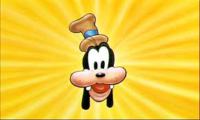 Miloslav Serba
Miloslav Serba
AVG Secure VPN not recognizing internet connection
AVG Secure VPN attempts to connect but says that I am not on the internet. However, I am on a working unsecured public wi-fi connection.
I check the network settings and see that the VPN adapter is disabled. I enable it; VPN tries again; again says I am not connected; and then the VPN adapter shows disabled again.
I've tried restarting the computer. Also disconnecting and reconnecting to the wi-fi.
I check the network settings and see that the VPN adapter is disabled. I enable it; VPN tries again; again says I am not connected; and then the VPN adapter shows disabled again.
I've tried restarting the computer. Also disconnecting and reconnecting to the wi-fi.
 All
All
We apologize for the inconvenience caused to you.
We will check and help you with this issue.
If AVG Secure VPN is unable to establish a connection, try the following troubleshooting steps:
Check that your internet connection works when AVG Secure VPN is disconnected. If your internet connection isn't working, check your network configuration.
Select a different AVG server location.
Disconnect other VPN services that may be running on your PC. If you are connected to another VPN, it is likely that AVG Secure VPN won't work properly.
Restart your PC and try connecting to AVG Secure VPN again.
Check the configuration of your firewall. Firewall configurations vary according to the vendor/manufacturer.
Confirm that your subscription is active. Open AVG Secure VPN, and go to ☰ Menu ▸ My subscriptions ▸ Subscriptions on this PC. Ensure Active appears next to AVG Secure VPN.
Thank you.