AVG Support Community
Share tips and solutions on AVG Products
Community topics
AVG Gurus
These community experts are here to help
-
 Alan Binch
Alan Binch
-
 Borislav Angelov
Borislav Angelov
-
 Vladimir Bartl
Vladimir Bartl
-
 Subhadeep Kanungo
Subhadeep Kanungo
-
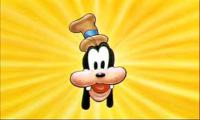 Miloslav Serba
Miloslav Serba
duckduckgo
Why can I not install duckduckgo as the default search engine in the AVG browser. I have seen the previous answer from tech support to just edit and existing entry e.g. Yahoo but this does not work because the first two fields are editable but the this with the URL string in is not. So even if I say go to duckduckgo.com the URL is still looking at Yahoo?
 All
All
Thank you for contacting AVG Community Support.
You can set specified serach engine for AVG Secure Browser. You can set it for address bar when you browse.
To define which search engine is used in your address bar:
Open AVG Secure Browser and go to ⋮ Menu (three dots) ▸ Settings.
Scroll to the Search engine section, and use the drop-down menu to select your preferred search engine. (Google (or) Yahoo (or) Bing.) (or) You can add the url of the search engine.
If you have any clarification, please do let us know.
We are sorry for the inconvenience caused. We have already replied to your previous post. Could you please create your own separate post? So, we can check your account and help you with additonal support. We look forward for your response.