AVG Support Community
Share tips and solutions on AVG Products
Community topics
AVG Gurus
These community experts are here to help
-
 Alan Binch
Alan Binch
-
 Borislav Angelov
Borislav Angelov
-
 Vladimir Bartl
Vladimir Bartl
-
 Subhadeep Kanungo
Subhadeep Kanungo
-
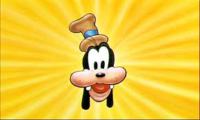 Miloslav Serba
Miloslav Serba
 All
All
Thank you for contacting AVG Community Support.
We see that AVG is blocking every website on your PC since yesterday.
We are really sorry to know this. We'll certainly check and help you out.
Could you please let us know if you get any particular pop up or error message while you face this issue?
It may also help us to diagnose the issue you are experiencing if you can attach a screenshot of the problem. If you are not sure how to make a screenshot on your device, please find instructions for a variety of devices here: https://support.avg.com/SupportArticleView?l=en&urlName=avg-create-screenshot&q=screenshot&supportType=home (https://support.avg.com/SupportArticleView?l=en&urlName=avg-create-screenshot&q=screenshot&supportType=home)
Please do try checking from a different browser.
We suggest you to check, if you have updated AVG Internet Security to latetst version, if not please follow the steps from this article to update: https://support.avg.com/SupportArticleView?l=en&urlName=update-avg-antivirus&q=update&supportType=home (https://support.avg.com/SupportArticleView?l=en&urlName=update-avg-antivirus&q=update&supportType=home)
Also, we suggest you to temporarily disabling AVG, and check disabling individual AVG components, so that we can identify which component causes the issue.
Please follow the steps from this article: https://support.avg.com/SupportArticleView?l=en&urlName=disable-avg-antivirus&q=disable&supportType=home (https://support.avg.com/SupportArticleView?l=en&urlName=disable-avg-antivirus&q=disable&supportType=home)
Thank you and keep us updated.
yesterday no popup or any kind of error message appears.
Today, i used Microsoft Edge Browser with same result. Browser hangs. I assume, that there are troubles with DNS.
When i disable AVG, Internet access is possible. Very strange.
Thx for support. I hope, my informations are helpfully for solution.
Kind regards
We appreciate your efforts for following the steps.
Could you please let us know have you tried to access the website from other browser?
Also, as you informed you able to access websites when turn off AVG Internet Security so we would request you to turn off each shields and check with the issue.
Please refer this article to disable each shields: https://support.avg.com/SupportArticleView?l=en&urlName=disable-avg-antivirus&q=disable&supportType=home (https://support.avg.com/SupportArticleView?l=en&urlName=disable-avg-antivirus&q=disable&supportType=home)
Please let us know which shield is causing the issue,
Awaiting your response.