AVG Support Community
Share tips and solutions on AVG Products
Community topics
AVG Gurus
These community experts are here to help
-
 Alan Binch
Alan Binch
-
 Borislav Angelov
Borislav Angelov
-
 Vladimir Bartl
Vladimir Bartl
-
 Subhadeep Kanungo
Subhadeep Kanungo
-
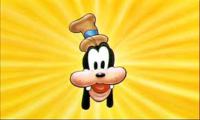 Miloslav Serba
Miloslav Serba
 All
All
You've reached the AVG community support forum.
I am sorry to hear that, you are facing issues in Outlook. Could you please elaborate the issue that you are facing with Outlook ? Are you unable to receive or send emails in your Outlook ? Are you using the outlook in email client or in browser ? Are you facing any error while trying to use Outlook ? Please send us the screenshot of the issue that, you are facing .If needed, please find a quick guide on how to take a screenshot here : https://support.avg.com/SupportArticleView?l=en&urlName=avg-create-screenshot&q=screenshot&supportType=home (https://support.avg.com/SupportArticleView?l=en&urlName=avg-create-screenshot&q=screenshot&supportType=home)
Looking forward to hearing from you.
What is the point of the addin, is it critical, can I remove it until this problem has passed. One of the many suggestions you find online for this problem is to remove all addins. Outlook also doesn't close cleanly, have to manually stop it in Task manager, and remove the TMP files in hard drive directory. Maybe addin is the problem.
I see that you have only loaded one of the hotmail account to Outlook program in windows, and it prompts for the password.
I understand that you wish to know if you can remove the addin feature.
Before procceding with it, could you please let us know the AVG Antivirus version you currently have on your windows system? also the operating system version.
Looking forward to hearing from you
AVG Internet Security and AVG AntiVirus FREE monitor your incoming emails and prevent you from receiving infected emails, or emails with malicious attachments.
If you use an email client, such as Microsoft Outlook or Mozilla Thunderbird, Email Shield automatically scans your emails.
I request you check if the Email Shield certificate is installed correctly, by following the below link: https://support.avg.com/SupportArticleView?l=en&urlName=troubleshoot-invalid-avg-antivirus-email-certificate&q=email+shiled&supportType=home#idt_010 (https://support.avg.com/SupportArticleView?l=en&urlName=troubleshoot-invalid-avg-antivirus-email-certificate&q=email+shiled&supportType=home#idt_010)
After that I suggest you check if port numbers are configured correctly by referring the below article: https://support.avg.com/SupportArticleView?l=en&urlName=troubleshoot-avg-antivirus-email-protection&q=email+shiled&supportType=home (https://support.avg.com/SupportArticleView?l=en&urlName=troubleshoot-avg-antivirus-email-protection&q=email+shiled&supportType=home)
If you remove the Email Shiled, your device still be protected with other Core Shields. Also, please let us know if removing or disabling the addins resolves the issue.
Thank you and keep us updated.
Thank you for contacting AVG Community.
We're glad to look into this & help you.
To proceed further, please create a separate AVG community post by clicking the link below and post your questions in your own post, so we will check with your AVG account and help you accordingly.
https://support.avg.com/support_ask
Thank you for your understanding.
NOTA: Actualmente no brindamos soporte en su idioma. El siguiente mensaje está traducido para su comodidad mediante Google Translate.
Hola Rodrigo,
Gracias por ponerse en contacto con la comunidad AVG.
Nos complace investigar esto y ayudarlo.
Para continuar, cree una publicación separada de la comunidad AVG haciendo clic en el enlace a continuación y publique sus preguntas en su propia publicación, para que podamos verificar su cuenta AVG y ayudarlo en consecuencia.
https://support.avg.com/support_ask
Gracias por su comprensión.
So just to make this very simple for me, is this addin, in Outlook, an essential and required part of the AVG Antivirus program, or does this addin provide additional options or features that I may not even be using?
The problem I am having is intermittent, and one of the suggestions found online to solve the problem is removing addins.
We would like to inform you that this AntiVirus Add-in is used for email security, whether the email has spam content or any malware.
If you still wish to remove please refer this article: https://support.avg.com/SupportArticleView?l=en&urlName=avg-antivirus-email-signature&q=email+signature&supportType=home (https://support.avg.com/SupportArticleView?l=en&urlName=avg-antivirus-email-signature&q=email+signature&supportType=home)
Also, you can disable that Add-in from your Outlook application as well.
If you need any assistance, please revert us and we'd be happy to assist you.
I wondered if maybe the regular Anti-virus program was scanning the e-mail files as they landed on the physical hard drive or something like that.
Sounds like this add-in puts the scan right in the program which is most likely necessary, not an optional component.
We request you to follow some troubleshooting steps mentioned in the earlier posts.
When you use an email client (such as Microsoft Outlook or Mozilla Thunderbird), AVG AntiVirus may include a Virus-free message (previously an email signature) at the bottom of your outgoing emails to let your recipients know that the email has been scanned for malware. This setting is enabled by default.
Refer to the following article to manage Email Shield settings in the latest version of AVG Internet Security and AVG AntiVirus FREE: https://support.avg.com/SupportArticleView?l=en&urlName=avg-antivirus-email-signature&q=email+shiled&supportType=home (https://support.avg.com/SupportArticleView?l=en&urlName=avg-antivirus-email-signature&q=email+shiled&supportType=home)
If you are still facing any issue or any error message appear, you can post the screenshot here in your topic. Click on Answer & then click on the Image [mountain symbol] & follow the instructions.
Thank you and keep us updated.