AVG Support Community
Share tips and solutions on AVG Products
Community topics
AVG Gurus
These community experts are here to help
-
 Alan Binch
Alan Binch
-
 Borislav Angelov
Borislav Angelov
-
 Vladimir Bartl
Vladimir Bartl
-
 Subhadeep Kanungo
Subhadeep Kanungo
-
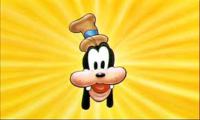 Miloslav Serba
Miloslav Serba
Windows 11 connections to private network blocked by AVG firewall
Hi
One of our computers upgraded to win 11. AVG was reinstalled and since then we cannot connect to devices on our private network. If AVG is turned off the network works. If AVG firewall is turned off the network also works. I have uninstalled and reinstalled AVG to no effect. I have ensured the firewall setting is on for private networks. There are more complex settings but all the ones next to private networks are enabled anyway. So what is the solution to this. My next move will have to uninstall AVG and rely on Windows Defender until we get a solution.
Thanks for your help
One of our computers upgraded to win 11. AVG was reinstalled and since then we cannot connect to devices on our private network. If AVG is turned off the network works. If AVG firewall is turned off the network also works. I have uninstalled and reinstalled AVG to no effect. I have ensured the firewall setting is on for private networks. There are more complex settings but all the ones next to private networks are enabled anyway. So what is the solution to this. My next move will have to uninstall AVG and rely on Windows Defender until we get a solution.
Thanks for your help
 All
All
Thank you for reaching AVG Support channel. We are sorry for the inconvenience caused. We understand that your private connection has been blocked by AVG Firewall. We will check and help you to resolve it.
Every time you connect to a new network, AVG Enhanced Firewall detects if the network is private or public, and automatically applies the relevant settings. If AVG Enhanced Firewall restricts access to your network, you can manually specify that the network is trusted by following the steps below:
- Open AVG AntiVirus and click the Web & Email tile on the main application screen.
- Click Open above Enhanced Firewall.
- Select the Networks tab.
- Click Show settings next to the relevant network.
- Select I trust this network.
To know more about it, kindly refer the below article :Allowing internet access when AVG Enhanced Firewall blocks a program
Your network is set to Trusted. When you are connected to a Trusted network, most apps and devices are allowed, because fewer Enhanced Firewall restrictions are imposed.
Hope this will help you to resolve the issue. If you still have any issues, please write back to us. We are happy to help you. We look forward for your response.