AVG Support Community
Share tips and solutions on AVG Products
Community topics
AVG Gurus
These community experts are here to help
-
 Alan Binch
Alan Binch
-
 Borislav Angelov
Borislav Angelov
-
 Vladimir Bartl
Vladimir Bartl
-
 Subhadeep Kanungo
Subhadeep Kanungo
-
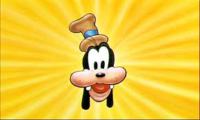 Miloslav Serba
Miloslav Serba
AVG Dashboard - unable to scroll to lower items
Hi,
When I run AVG Tune Up I get the dashboard but i can't scroll down to some items at the bottom eg can't see or access the green program update button.
Tried to find the scroll bar but can't find it - anybody else noticed this?
I can shrink the dashboard to the horizontal task bar but when I restore it there's no 'full screen' [ ] option and I can't seem to drag the dashboard to change the size.
When I run AVG Tune Up I get the dashboard but i can't scroll down to some items at the bottom eg can't see or access the green program update button.
Tried to find the scroll bar but can't find it - anybody else noticed this?
I can shrink the dashboard to the horizontal task bar but when I restore it there's no 'full screen' [ ] option and I can't seem to drag the dashboard to change the size.
 All
All
Thank you for reaching AVG Support channel. We are sorry for the inconvenience caused. We understand that you are having issue with AVG Tuneup as its interface does not match with your device screen size. We will check and help you to resolve it.
Our AVG program interface is designed to match with the installed device. We see that you are unable to view the entire Tuneup screen on your device. This is not an expected behaviour. Please provide the following information to help you better :
1. Please restart the device once and check whether AVG Tuneup interface look fine.
2. Can you please change your device display settings to default and check it?
3.Are you using any Magnifier on your device?
4. Share us the screenshot of the Tuneup Interface which does not show properly.
You can post the screenshot here in your topic. Click on Answer & then click on the Image [mountain symbol] & follow the instructions. Thanks in advance.
Restarted - still not working
2. Can you please change your device display settings to default and check it?
Looks as if display is default - please explain how to check / change it
3.Are you using any Magnifier on your device?
No magnifier being used
4. Share us the screenshot of the Tuneup Interface which does not show properly.
I see that you are unable to scroll down and I would like to inform that there is a scroll down feature but you are unable to use it.
Not to worry, I request you to repair the AVG TuneUp application and check again if you are able to scroll down.
Right-click the Windows Start button and select Apps and Features from the menu that appears. Click AVG TuneUP, and select Uninstall twice. If prompted by the User Account Control dialog, click Yes. When the AVG Setup window appears, click Repair.
Please do try this step and let me know if you still face this issue.
Awaiting for your response.
I have repaired AVG Tune Up as you detailed and restarted my computer and the Tune Up App but there is still no scrolling facility 😒 and some items cannot be accessed.
We apologize for the inconvenience caused to you.
We certainly check and help you.
We have sent an email to your email address offering additional help please check the email and revert us back for further help.