AVG Support Community
Share tips and solutions on AVG Products
Community topics
AVG Gurus
These community experts are here to help
-
 Alan Binch
Alan Binch
-
 Borislav Angelov
Borislav Angelov
-
 Vladimir Bartl
Vladimir Bartl
-
 Subhadeep Kanungo
Subhadeep Kanungo
-
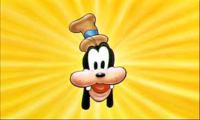 Miloslav Serba
Miloslav Serba
 All
All
Thank you for contacting AVG Community.
We see that you are getting infected message.
Could you please let us know when you started facing this issue?
We will certainly look into this and help you.
Please click the "See details" option in the threat popup and provide us the screenshot of the same to assist further.
You can post the screenshot here in your topic. Click on Answer & then click on the Image [mountain symbol] & follow the instructions.
Here is the article for taking screenshot:https://support.avg.com/SupportArticleView?l=en&urlName=avg-create-screenshot&q=screenshot&supportType=home (https://support.avg.com/SupportArticleView?l=en&urlName=avg-create-screenshot&q=screenshot&supportType=home)
We'd suggest you to ensure that the AVG program has the latest patches applied to it.
Open AVG program - click on refresh icon beside virus definitions, at bottom left corner - Restart computer after successful update & check.
Thank you in advance!
Thank you for taking out your valuable time to sharing the required information and we appreciate your efforts.
We are really sorry to know that AVG is blocking the website. Please apologize for the inconvenience caused. We'll certainly look into this and help you.
Since the website is bloking the website access so, we would suggest you for filling the false detection being made by AVG, please submit the detected website for false-positive analysis using this link: https://www.avg.com/en-gb/false-positive-file-form#pc
Once you've submitted the false-positive report, our concerned team will analyze the website and if found harmless, they'll whitelist it right away. Furthermore, they'll update the status via email.
Also, as a temporary fix we would suggest you to add exception on you AVG Internet Security.
Please refer this artice to add exception on websie: https://support.avg.com/SupportArticleView?l=en&urlName=avg-antivirus-scan-exclusions&q=exception&supportType=home (https://support.avg.com/SupportArticleView?l=en&urlName=avg-antivirus-scan-exclusions&q=exception&supportType=home)
Awaiting your response.
Thank you for contacting AVG Community Support. We are sorry for the inconvenience caused. We will certainly check and help you.
To proceed further, please create a separate AVG community post by clicking the link below and post your questions in your own post, so we will check with your AVG account and help you accordingly.
https://support.avg.com/support_ask
Thank you for your understanding.