AVG Support Community
Share tips and solutions on AVG Products
Community topics
AVG Gurus
These community experts are here to help
-
 Alan Binch
Alan Binch
-
 Borislav Angelov
Borislav Angelov
-
 Vladimir Bartl
Vladimir Bartl
-
 Subhadeep Kanungo
Subhadeep Kanungo
-
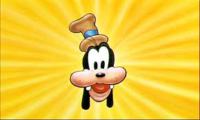 Miloslav Serba
Miloslav Serba
 All
All
Thank you for contacting AVG Community Support.
We are sorry to know that your shields are turn off automatically. We'll certainly check and help you out.
We suggest you check if you are using the latest version of AVG Internet Security application. If you are using AVG Internet Security for Windows and certain application components or features are not working properly in AVG Internet Security, we recommend you repair your installation using the AVG Setup window. Refer the following article to repair:
Repairing AVG AntiVirus/AVG Internet Security (https://support.avg.com/SupportArticleView?l=en&urlName=repair-avg-antivirus&q=repair&supportType=home)
Please note that when you repair your AVG application, some customized settings may return to their default configurations.
If you are using AVG Internet Security for Mac, we suggest you reinstalling it which removes and replaces your components and settings with new files. This can solve issues caused by an incorrect configuration or corrupted files.
Refer the following article and reinstall your AVG application for mac: https://support.avg.com/SupportArticleView?l=en&urlname=reinstall-avg&retUrl=support_MAC_Internet_Security (https://support.avg.com/SupportArticleView?l=en&urlname=reinstall-avg&retUrl=support_MAC_Internet_Security)
If you are still facing the issue, please provide more information about the situation like your device OS information, troubleshooting steps followed.
Thank you and keep us updated.