AVG Support Community
Share tips and solutions on AVG Products
Community topics
AVG Gurus
These community experts are here to help
-
 Alan Binch
Alan Binch
-
 Borislav Angelov
Borislav Angelov
-
 Vladimir Bartl
Vladimir Bartl
-
 Subhadeep Kanungo
Subhadeep Kanungo
-
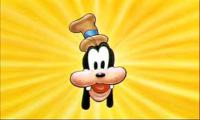 Miloslav Serba
Miloslav Serba
High CPU usage by AVG Internet Security
Hi,
I'm running AVG Internet Security 24.7.9311.860 on Windows 7 Pro SP1. Both AVG and Windows have the latest updates.
Suddenly after the latest update 4 days ago, I'm seeing constant CPU usage of 25% by AVGSvc process on Windows Task Manager, while all other processes are 00 and thus leaves System Idle at only 75%. Usually and always in the past System Idle was at 99% when doing nothing on the machine. There is with no visible scan activity in progress, and the AVG window closed.
My CPU Temp is running exscessively high at over 72 deg C ! (Intel i5).
Needless to say, this has rendered the entire machine sluggish and unusable.
Advice appreciated.
I'm running AVG Internet Security 24.7.9311.860 on Windows 7 Pro SP1. Both AVG and Windows have the latest updates.
Suddenly after the latest update 4 days ago, I'm seeing constant CPU usage of 25% by AVGSvc process on Windows Task Manager, while all other processes are 00 and thus leaves System Idle at only 75%. Usually and always in the past System Idle was at 99% when doing nothing on the machine. There is with no visible scan activity in progress, and the AVG window closed.
My CPU Temp is running exscessively high at over 72 deg C ! (Intel i5).
Needless to say, this has rendered the entire machine sluggish and unusable.
Advice appreciated.
 All
All
Thank you for contacting AVG Community Support.
We are sorry to know that you are having concern about high CPU usage by AVG Internet Security. We'll certainly check and help you out.
You may notice AVG Antivirus running multiple processes in the background on their Windows PC devices. While the processes are not always apparent, they are visible under the Background processes panel in Task Manager.
Refer the following article to know more about the multiple processes running in the background:
Explaining Background Processes Running in AVG Antivirus (https://support.avg.com/SupportArticleView?l=en&urlName=avg-antivirus-background-processes&q=background+&supportType=home)
If you find some of the processes are consuming an unusual amount of system resources, refer to the following article for troubleshooting instructions: Repairing AVG AntiVirus (https://support.avg.com/SupportArticleView?l=en&urlName=repair-avg-antivirus).
If you are still facing the same issue after repairing AVG, let us know.
Thank you and keep us updated.