AVG Support Community
Share tips and solutions on AVG Products
Community topics
AVG Gurus
These community experts are here to help
-
 Alan Binch
Alan Binch
-
 Borislav Angelov
Borislav Angelov
-
 Vladimir Bartl
Vladimir Bartl
-
 Subhadeep Kanungo
Subhadeep Kanungo
-
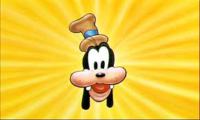 Miloslav Serba
Miloslav Serba
AVG Driver Updater
PCI Express Root Complex - update stuck on :"Waiting..."
Have removed Driver Updater, closed down then restarted PC, new download and installation of Driver Updater and problem persists.
Running:
Device name Mike-PC
Processor Intel(R) Core(TM) i5-10300H CPU @ 2.50GHz 2.50 GHz
Installed RAM 16.0 GB (15.8 GB usable)
Device ID 8BD357C8-2788-48AF-BDDE-A42F558038BC
Product ID 00330-53591-43807-AAOEM
System type 64-bit operating system, x64-based processor
Pen and touch No pen or touch input is available for this display
Edition Windows 11 Pro
Version 22H2
Installed on 24/02/2023
OS build 22621.2134
Experience Windows Feature Experience Pack 1000.22659.1000.0
Please advise.
Have removed Driver Updater, closed down then restarted PC, new download and installation of Driver Updater and problem persists.
Running:
Device name Mike-PC
Processor Intel(R) Core(TM) i5-10300H CPU @ 2.50GHz 2.50 GHz
Installed RAM 16.0 GB (15.8 GB usable)
Device ID 8BD357C8-2788-48AF-BDDE-A42F558038BC
Product ID 00330-53591-43807-AAOEM
System type 64-bit operating system, x64-based processor
Pen and touch No pen or touch input is available for this display
Edition Windows 11 Pro
Version 22H2
Installed on 24/02/2023
OS build 22621.2134
Experience Windows Feature Experience Pack 1000.22659.1000.0
Please advise.
 All
All
Thank you for contacting AVG Community.
We appreciate your efforts in working towards fixing the issue.
Please try the below steps & let us know if it helps :
I am glad that instructions provided had helped.
If you have further concerns, please let us know.
Thank you.