AVG Support Community
Share tips and solutions on AVG Products
Community topics
AVG Gurus
These community experts are here to help
-
 Alan Binch
Alan Binch
-
 Borislav Angelov
Borislav Angelov
-
 Vladimir Bartl
Vladimir Bartl
-
 Subhadeep Kanungo
Subhadeep Kanungo
-
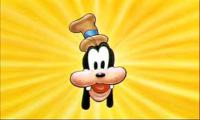 Miloslav Serba
Miloslav Serba
 All
All
Which version of AVG is installed on your PC?
It is generally not recommended to use more than one security solution on a single system. They will compete for resources, which may result in slowdowns, crashes or in no protection at all.
Please perform repair of AVG Internet Security as mentioned in this article and check the status with the scan.
Keep us apprised about the status.
The older version (18.8) will work. Do you see the files being scanned on the scan progress window?
If you do, check if the scan is stuck on same file or is it changing. If the files being scanned are changing, it does not mean the scan is stuck.
I suggest that you can skip that scan.
As per your previous messages, we understand that you already installed 18.8 version on the WIndows XP PC. Are you a paid or free user of AVG?