AVG Support Community
Share tips and solutions on AVG Products
Community topics
AVG Gurus
These community experts are here to help
-
 Alan Binch
Alan Binch
-
 Borislav Angelov
Borislav Angelov
-
 Vladimir Bartl
Vladimir Bartl
-
 Subhadeep Kanungo
Subhadeep Kanungo
-
 Miloslav Serba
Miloslav Serba
aborted connection on xf.gdprvalidate.de infected with URL:Blacklist.
I keep receiving this message from AVG each time I search on Google:
we have safely aborted connection on xf.gdprvalidtae.de because it was infected with URL:Blacklist.
How do I get rid of this infection?
we have safely aborted connection on xf.gdprvalidtae.de because it was infected with URL:Blacklist.
How do I get rid of this infection?
 All
All
We will help you to resolve the issue.
Please share us the screenshot of the message to investigate further.
You can post the screenshot here in your topic. Click on "Answer" & then click on the "Image" [mountain symbol] & follow the instructions.
Keep us posted.
Here below the screenshot I receive, each time I search on Google Chrome (Since today)
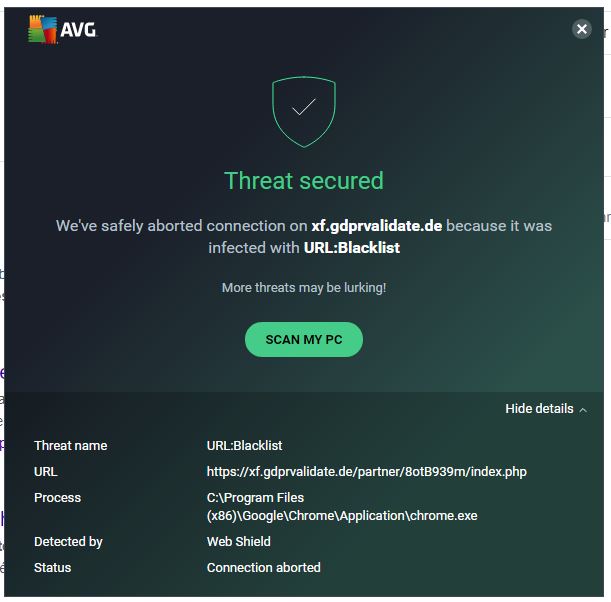
I have run AVG a few times, no change.
This happened first on my desktop. I tried then on my laptop and got the same problem, same message !
Are you getting this popup while accessing a specific website?
Did you check for the issue in the other browser?
Keep us posted.
As with the original poster, I'm only searching on google.com or google.ca - not accessing any other specific website.
This issue happens only with Google Chrome, not Microsoft Edge or Mozilla Firefox.
I look forward to your response.
We will clarify this for you.
AGV has detected the mentioned URL in the pop up which you visited in the Chrome Browser.
I request you to reset the browser to it's default settings.
By doing so you will remove that detected URL as well as the pop up.
Let us know if you need any help in this.
I'm also getting this, but as far as I can tell, I'm not actually getting any popups that might be triggering this. I've been getting them just on going to google.co.uk and even coming here, to this forum to read this exact thread, I got the second URL blocked that Maria Golarz mentioned too. However, I'm not getting it on every single attempt. It's just randomly, it seems. Again, only while using Chrome.
Completely resetting my browser in the hopes that will resolve it seems a little overkill though, rather thank figuring out what might be the issue.
We understand your concern.
The pop us is self explanatory.
AVG has detected a threat from a URL which was visited in the respective browser.
If you trust the URL as a safe and secure, you can report it.
2 Remarks
- How can we know if this threat URL:Blacklist is dangerous. You should know, if you detect it
- We do not want visit that URL (xf.gdprvalidtae.de) , something happens (virus ?) that bring us there !
So I don't thing your answer is satifactory for us.
How can we prevent that we are connected that URL (xf.gdprvalidtae.de) ?????
AVG will notify and blacklist them immediately.
We apologize for the inconvenience caused.
.
Ameaça resolvida Abortámos de forma segura a ligação em xf.gdprvalidate.de porque estava infetado com URL:Blacklist
We will investigate and assist further.
Are you getting this popup from AVG Antivirus free program?
If you are using a paid version of AVG Internet Security program, please reach us through chat using this https://support.avg.com/support_tech_chat? link in order to get further assistance.
Please click on "see details" on threat detection popup and provide a screenshot of it.
May I know how often you get this threat detection popup?
Does it appear only when you browse on the internet?
If yes, does it appear for a particular website and on a particular browser?
Strange thing !
I sent the first message in this threat on mondag. Then I got the pop up each time I did browse with Google, for each search.
Yesterday it disappered, everything worked fine.
Today, it came back. But not everytime I do a search, only the when, I open a new Google window, not when I open a nex tab.
As mentioned previously, it happens when searching on Google, not on particlar website
Hence, we request you to get connected with our additional support for which an email instruction has been sent.
If the email is not found in inbox do check in spam and junk folders.
We're glad to look into this & help you.
Please write back to us in your own post. This will reveal the email address registered with AVG to check the product details & also allow us to help you with the appropriate support channel to sort this in a timely manner.
Note : It isn't recommended to share the account info over this post.
Thank you for your understanding in advance!
As menitioned 2 days ago, the problem disappeared.
Yesterday, I got the message again when using Chrome. See below.
Since it mentions "Dowloader for Instagram", I removed the app, and since then the problem disappear. But this app has worked for years !!! SO this must be an AVG problem !
adgoal-smartsocial
https://chrome.google.com/webstore/detail/adgoal-smartsocial/gmngdhfopilamoapipkbpgceiabacleg