AVG Support Community
Share tips and solutions on AVG Products
Community topics
AVG Gurus
These community experts are here to help
-
 Alan Binch
Alan Binch
-
 Borislav Angelov
Borislav Angelov
-
 Vladimir Bartl
Vladimir Bartl
-
 Subhadeep Kanungo
Subhadeep Kanungo
-
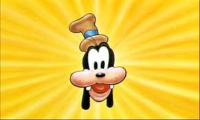 Miloslav Serba
Miloslav Serba
 All
All
Please check whether AVG Secure VPN shortcut icon is available on your PC screen.
If yes, double click on it and wait for the program interface to appear.
Once it appeared, please click on green color slider to the left which will turn off AVG Secure VPN's protection.
When a VPN is enabled, it will hide the original ip address. Hence, your computer will not be able to communicate with the printer.
Thank you.