AVG Support Community
Share tips and solutions on AVG Products
Community topics
AVG Gurus
These community experts are here to help
-
 Alan Binch
Alan Binch
-
 Borislav Angelov
Borislav Angelov
-
 Vladimir Bartl
Vladimir Bartl
-
 Subhadeep Kanungo
Subhadeep Kanungo
-
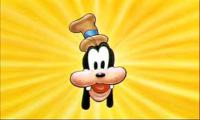 Miloslav Serba
Miloslav Serba
I do not know how to activate VPN on my other devices.
Hello,
Today I purchased the VPN for 10 devices. I did it through the program AVG on the computer, Windows 8.1.
Now, my question is, how do I activate it on my other devices? Smartphone Galaxy S10 plus, Tablet Samsung, and other devices that I keep.
I have installed on my computer the AVG Internet Security. Following the instructions, I activated the VPN only on the program on the computer. I do not know how to do it on the devices.
Thanks,
Sylvia
Today I purchased the VPN for 10 devices. I did it through the program AVG on the computer, Windows 8.1.
Now, my question is, how do I activate it on my other devices? Smartphone Galaxy S10 plus, Tablet Samsung, and other devices that I keep.
I have installed on my computer the AVG Internet Security. Following the instructions, I activated the VPN only on the program on the computer. I do not know how to do it on the devices.
Thanks,
Sylvia
 All
All
Thank you for reaching AVG Support Community.
I'm glad to help you with that.
To activate AVG Secure VPN on various devices, please refer this article for step-by-step instructions to activate it and click on the required device in the article.
To activate AVG Internet Security on mobiles, please refer this article for step-by-step instructions to activate the paid version of antivirus on your mobile.
If you're facing any difficulties, then please contact our AVG Mobile Team.
We do have a specialized team who deals with mobile queries.
In this regard, we'd suggest you to contact our mobile team directly to clarify all your queries about AVG mobile apps.
https://support.avg.com/support_contact_form?l=en
After clicking the above link, please select operating system as "Android" and fill in other requested details. Finally, click on "request answer via email" which will submit a ticket to our mobile team.
Please refer this article to submit your queries using your mobile app.
Thank you for your understanding.
We request you to create a separate AVG community post by clicking the link below and post your questions in your own post, so we will check with your AVG account and help you with additional support.
https://support.avg.com/support_ask
Thank you for your understanding.
I don't have an App on my phone.
Please clarify all this, I will be modt grateful.
Sylvia
AVG Secure VPN in your account can be used on 10 devices - Windows, MAC, Android & iOS.
We do have a specialized team, who deals with mobile queres. Hence, our colleague has suggested you to raise a request to them by visiting this link : https://tinyurl.com/y2h8mw5e
They'll help you to activate AVG Secure VPN on your mobile devices.
Thank you for your understanding in advance!
Thank you for your help. People from Avg Mobile helped me, but rereading both your instructions I understand that they were clear enough.and I could have followed them. It is very easy, and it is done. Thank you again.
Happy to help.
Stay safe and healthy!
I have just forgotten another question and it is directed to anyone of the AVG awesome guys here.
Do those other security protection apps like Security Master or Clean Master whatever, that are installed on my mobiles, and I guess they come built-in, do they cause any conflict with AVG VPN? Samsung security protection keeps sending alerts calling those apps "malware" and asking to change them for their (Samsung's) apps. Is it possible to uninstall SM / CM??
Thank you in advance for your kind reply.
Sylvia
https://support.avg.com/support_contact_form?l=en
If you wish to uninstall the unnecessary application on your mobile, you can simply hold the application and select uninstall to remove it from your mobile or you can try the below steps.
Thank you for your understanding.
For further queries or need assistance, feel free to contact us at any time.
Thank you.