AVG Support Community
Share tips and solutions on AVG Products
Community topics
AVG Gurus
These community experts are here to help
-
 Alan Binch
Alan Binch
-
 Borislav Angelov
Borislav Angelov
-
 Vladimir Bartl
Vladimir Bartl
-
 Subhadeep Kanungo
Subhadeep Kanungo
-
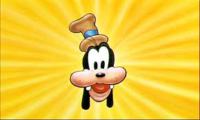 Miloslav Serba
Miloslav Serba
Yahoo redirect virus
Hi. I checked for any Safari extensions which there were none and completed a Safari browser reset and restarted my Mac but the virus is still there. I completed a deep scan and it found one threat which I resolved but that still didn’t get rid of the virus. The threat says… MacOS:ProxyAgent-A [Trj] Infected file is LeadingProtocol.dp Original location is /private/var/root/Library/Application Support/.Leadi
kind regards
Tim
kind regards
Tim
 All
All
We are glad to look into this and help you.
How did you confirm that your Mac is infected with virus?
If possible, please share us the screenshot of virus found in order to understand better and resolve it.
For taking a screenshot, please refer this article: https://bit.ly/3l08CaS
You can post the screenshot here in your topic. Click on Answer & then click on the Image [mountain symbol] & follow the instructions.
Thank you.
Kind regards
Tom
We'd suggest you reset your Safari browser again and check whether it's still redirecting to yahoo search.
Click on “Safari” located in the menu bar in the top left-hand corner of the screen. Click on “Reset Safari”. Place a checkmark beside all available options. Press the “Reset” button.
Please check the location that is mentioned in the screenshot and try to remove that path.
Once you removed it, please run a deep scan and check whether the issue persists.
Thank you.
Tom
We apologize for the misconception, Tom.
My colleague had asked you to navigate to the original location of the detected file (/private/var/root/Library/Application Support/.Leadi) and manually delete the detected file (LeadingProtocol.dp).
Once you've done that, restart your Mac & run a deep scan of your AVG Antivirus.
If you come across the same threat message, please share us it's screenshot (with the details included). We'll then check & offer you appropriate assistance.
Thanks in advance. Keep us updated.
We understand your concern, Tom.
To better assist you, we've sent you an email with detailed instructions to contact our additional support.
Please check your inbox/spam folders to find the email and use it to contact them.