AVG Support Community
Share tips and solutions on AVG Products
Community topics
AVG Gurus
These community experts are here to help
-
 Alan Binch
Alan Binch
-
 Borislav Angelov
Borislav Angelov
-
 Vladimir Bartl
Vladimir Bartl
-
 Subhadeep Kanungo
Subhadeep Kanungo
-
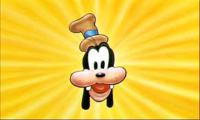 Miloslav Serba
Miloslav Serba
Bad Image Error?
avguix.exe-Bad Image
C://Program Files (x86)AVG\UiiDll\2623\Jibcef.dll is either not designed to run on Windows or it contains an error. Try installing the program again or using the original instillation media or contact your system administrator or the software vendor for support. Error status Oxc0000022.
I'm using AVG Free Antivirus for Windows 10. I have been using the free version for many years without this issue. Any help to resolve this issue would be appreciated.
C://Program Files (x86)AVG\UiiDll\2623\Jibcef.dll is either not designed to run on Windows or it contains an error. Try installing the program again or using the original instillation media or contact your system administrator or the software vendor for support. Error status Oxc0000022.
I'm using AVG Free Antivirus for Windows 10. I have been using the free version for many years without this issue. Any help to resolve this issue would be appreciated.
 All
All
We're glad to look into this & help you.
Initially, please clarify whether AVG program is accessible on your computer.
If so, please help us with the version of AVG (Open AVG - Menu - About).
Also, let us know when you receive this message (at what instance) & share us the screenshot of it for better clarity.
It seems that the recent update got corrupted, please uninstall AVG Internet Security (https://support.avg.com/SupportArticleView?urlname=uninstall-avg-internet-security) from your computer control panel and reinstall the latest version using the below link.
https://support.avg.com/SupportArticleView?urlname=install-avg-internet-security
Thank you.
Thank you for contacting AVG Community Support.
We are sorry to know that. We'll check and help you out.
We have replied to your other post, please check and keep up the conversation there to avoid confusion.
Thank you for understanding.
Thank you for replying.
I apologize for the trouble caused.
We have sent you an email regarding your concern.
Please do check.
We will certainly help you out.
Thank you.