AVG Support Community
Share tips and solutions on AVG Products
Community topics
AVG Gurus
These community experts are here to help
-
 Alan Binch
Alan Binch
-
 Borislav Angelov
Borislav Angelov
-
 Vladimir Bartl
Vladimir Bartl
-
 Subhadeep Kanungo
Subhadeep Kanungo
-
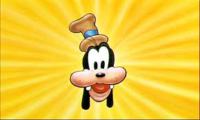 Miloslav Serba
Miloslav Serba
AVG Secure Browser needs an Avast login.
I purchased AVG Internet Security and have started to use the AVG Browser full time. (Imported everything correctly from Google Chrome). But I also wanted to set up Synchronization and have the VPN icon showing correctly without the line threw it.
But when I tried to use my AVG login or License key it was always rejected. I clicked the "forgotten password" and the email I received was from Avast. I set a password there, it automatically turned on Sync, but the VPN icon is still with a line threw it.
Looking at the Avast browser it is exactly the same, so I think someone forgot to change where to get the credentials from.
Nigel Aves.
These options are asking for an Avast login / Activation code.

But when I tried to use my AVG login or License key it was always rejected. I clicked the "forgotten password" and the email I received was from Avast. I set a password there, it automatically turned on Sync, but the VPN icon is still with a line threw it.
Looking at the Avast browser it is exactly the same, so I think someone forgot to change where to get the credentials from.
Nigel Aves.
These options are asking for an Avast login / Activation code.

 All
All
Thank you for contacting AVG Community Support.
We regret the inconvenience caused. We'll certainly check and help you.
We'd like to clarify that AVG Secure Browser will not ask for login credentials.
If so, please share us a screenshot where it asks for Avast login using the below article, so that we can check and assist you accordingly.
https://support.avg.com/SupportArticleView?urlname=avg-create-screenshot
You can post the screenshot here in your topic. Click on Answer & then click on the Image [mountain symbol] & follow the instructions.
Awaiting your response.
If you try both sign in to your AVG Account or Activation Code both are rejected. I had to get a sign in with Avast, as explained, and then Sync worked ..... but not the VPN issue.
Nigel.
We've sent you an email with further details. Please check your inbox/spam folders to find the email and use it to get back to us.
Thank you and keep us updated.
I've hunted the store and can not find anywhere a subscription for Secure browser Pro. What I did find under the AVG Browser is this line, "Seamless integration with AVG AntiVirus and AVG Secure VPN" and at the bottom "Free Download" (https://www.avg.com/en-ww/secure-browser#pc)
And if I use the Avast login (after getting an account) I'm now getting Syncronization.
So why would it be Free with Avast but I need a paid subscription on AVG?
You'll be able to use/synch AVG/Avast Secure Browsers. It is a free product bundled with AVG protection (AVG Free Antivirus/Internet Security).
However, if you prefer to use the VPN feature in Secure browser, then you'll have to subscribe AVG Secure Browser Pro.
We do have a specialized team who deals with billing queries. If you prefer to subscribe Secure Browser Pro, you can initiate a chat with our billing team by visiting this link.
Also, we'd like to clarify that if you've a paid AVG Secure VPN license, then it would secure your network & the connection would be encrypted.
For further queries, feel free to write back to us.
My question has always been. Why do I need an Avast login / Password to get the Sync to work in the AVG Browser?
And all over your web site to advertize the Browser as being free.
Please share us the screenshot of the page that prompts to login for better clarity. If you prefer, you can reach our live support through chat by visiting this link.
Please note that the browser is telling me that Sync is ON, but the AVG side of things does not recognize that.
If I click the "Right Arrow" on the "Sync is On" section you get this screenshoot, showing login to Avast not Avg.
Hope this helps - Nigel.
We have escalated your concern to our senior team.
Once we get an update from the team will let you know.
Thank you.