AVG Support Community
Share tips and solutions on AVG Products
Community topics
AVG Gurus
These community experts are here to help
-
 Alan Binch
Alan Binch
-
 Borislav Angelov
Borislav Angelov
-
 Vladimir Bartl
Vladimir Bartl
-
 Subhadeep Kanungo
Subhadeep Kanungo
-
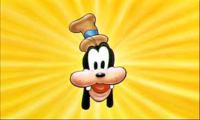 Miloslav Serba
Miloslav Serba
website blacklisted ?
Where can I buy AVG for PC? I come from spain
I am using the free version, every time I go to my website, it says there is a virus. My website is: acacuss.com
While my friend is using the premium version, she does not see this message Thank you
I am using the free version, every time I go to my website, it says there is a virus. My website is: acacuss.com
While my friend is using the premium version, she does not see this message Thank you
 All
All
Thank you for reaching AVG Support Community.
We're sorry to hear that you're facing this trouble, we will certainly look into it and help you.
For better clarity, please share the screenshot of the threat pop-up which you received while accessing the concerned site.
Note: Open the threat pop-up > Click on "See details" > Take a screenshot and share it on this post. If needed, please find a quick guide on how to take a screenshot here.
If you believe the threat pop-up has falsely detected by AVG, then we would request you to submit the file to our developers for analysis.
AVG False-positive site
If it is confirmed as safe, it will be whitelisted and the virus definitions database will be released through an update and you will be notified via email.
If you wish to exclude the website, you can follow the steps mentioned in the below article. However, it is not recommended. I'd suggest you to wait for the reply from our threat detection team.
Excluding certain files or websites from scanning in AVG AntiVirus
Please ensure that the program update of the AVG AntiVirus and Virus Definition are up to date.
Updating Virus definitions and AVG AntiVirus application version
To upgrade your subscription, please contact our AVG sales team using the below link.
https://support.avg.com/support_sales?l=en
Thanks for your understanding.