AVG Support Community
Share tips and solutions on AVG Products
Community topics
AVG Gurus
These community experts are here to help
-
 Alan Binch
Alan Binch
-
 Borislav Angelov
Borislav Angelov
-
 Vladimir Bartl
Vladimir Bartl
-
 Subhadeep Kanungo
Subhadeep Kanungo
-
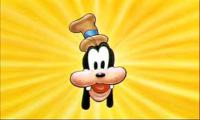 Miloslav Serba
Miloslav Serba
avg blocking outlook 365 after windows update
It appears thar after a Windows 11 update today (08/22/2022) AVG is blocking Outlook from sending/receiving email. If I turn off AVG Email protection I can send receive as normal. (pop and smtp. imap to gmail still seemd to have an issue) When I turn it back on I can't. Is this a known issue? I've checked email using a different app/machine and it can send receive without error.
 All
All
Thank you for contacting AVG support community.
We are sorry for the trouble caused.
Please refer the below article and repair AVG Internet Security and check the status.
https://support.avg.com/SupportArticleView?l=en&urlname=Repair-AVG-Antivirus (https://support.avg.com/SupportArticleView?l=en&urlname=Repair-AVG-Antivirus)
Thank you and keep us updated.
This is the error:
============================
Task 'xx@xxxxxxx.com - Receiving' reported error (0x800CCC0F) : 'The connection to the server was interrupted. If this problem continues, contact your server administrator or Internet service provider (ISP).'
============================
If I disable the email shield I am able to receive pop mail. imap on gmail through outlook gives this error:
============================
Task 'Synchronizing subscribed folders for xxxxxx@gmail.com.' reported error (0x800CCC0E) : 'Outlook cannot synchronize subscribed folders for xxxxxx@gmail.com. Error: Cannot connect to the server. If you continue to receive this message, contact your server administrator or Internet service provider (ISP).'
============================
It was working yesterday morning before a Windows update. AVG may have been updated at the same timee. I'm not 100% on that. This machine has Windows 10 not Windows 11 as previously stated.
Windows 10 Home (21H1)
Please follow the steps in this article to ensure that the required settings are configured correctly in your AVG program & let us know the outcome.
Please accept our apologies, Michael.
We request you to try accessing the article link using an alternate web browser & check the status.
Also, refer to this article & check if your AVG Internet Security has received any program updates.
Keep us updated.
Thank you for updating the status, Michael.
Were you able to receive emails using Outlook after configuring the SMTP settings?
Also, did you check if your AVG Internet Security program received any program updates?
Awaiting your response.
Thank you for writing back to us, Michael.
Firstly, we'd like to inform you that AVG will not cause any Windows login issues.
To further investigate the email shield issue, we've sent you an email with detailed instructions to contact our additional support.
Please check your inbox/spam folders to find the email and use it to contact them at your convenient time.
You're welcome, Michael.
Feel free to contact our additional support team at your convenience.
They're available 24/7. They'd be happy to help you. Have a great day!