AVG Support Community
Share tips and solutions on AVG Products
Community topics
AVG Gurus
These community experts are here to help
-
 Alan Binch
Alan Binch
-
 Borislav Angelov
Borislav Angelov
-
 Vladimir Bartl
Vladimir Bartl
-
 Subhadeep Kanungo
Subhadeep Kanungo
-
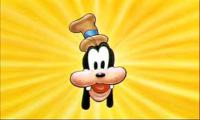 Miloslav Serba
Miloslav Serba
AVG suddenly blocked my access to websites that were approved in the software
I was using Chrome to access a course on a website that I've been using for a long time, when suddenly the page went completely blank and just said, "forbidden" in the upper left corner. It was a course on Thinkific, so I went to their home page and found that it was working, but AVG still blocked the subdomain for courses.
I have tried many times today to put in a request on AVG's site because AVG's update completely messed up and I cannot access a number of my sites--sites which are and already were on the "allow" list in my software.
I can not get into my account on AVG's site other than the page listing the products that I've purchased.
I could NOT get into the support community through Mozilla or Brave (which hasn't been a problem in the past) because it keeps telling me to enter my user info. I click to enter that and it takes me to the home page, where it recognizes that I'm already signed in. So I click again to go to the support page, where it tells me that I need to sign in to post a question. So I click to sign in AGAIN and it recognizes me because it's back on the main page. I click to go to the support community....again and again. I tried clicking on the icon to get support, and it says I need to sign in, so it sends me back to the home page to sign in, but it shows that I'm already signed in (repeat experience from above).
So I go through the AVG software on my computer to click support, which starts that entire process again.
Meanwhile, I have had to use a Mac just to be able to access the sites I need. This is BEYOND frustrating!
The ONLY way I was finally able to access AVG's support page was with the Chrome browser. Mozilla and Brave (Chrome based) kept having the same problems above). The original problem has still not been resolved.
I have tried many times today to put in a request on AVG's site because AVG's update completely messed up and I cannot access a number of my sites--sites which are and already were on the "allow" list in my software.
I can not get into my account on AVG's site other than the page listing the products that I've purchased.
I could NOT get into the support community through Mozilla or Brave (which hasn't been a problem in the past) because it keeps telling me to enter my user info. I click to enter that and it takes me to the home page, where it recognizes that I'm already signed in. So I click again to go to the support page, where it tells me that I need to sign in to post a question. So I click to sign in AGAIN and it recognizes me because it's back on the main page. I click to go to the support community....again and again. I tried clicking on the icon to get support, and it says I need to sign in, so it sends me back to the home page to sign in, but it shows that I'm already signed in (repeat experience from above).
So I go through the AVG software on my computer to click support, which starts that entire process again.
Meanwhile, I have had to use a Mac just to be able to access the sites I need. This is BEYOND frustrating!
The ONLY way I was finally able to access AVG's support page was with the Chrome browser. Mozilla and Brave (Chrome based) kept having the same problems above). The original problem has still not been resolved.
 All
All
Thank you for reaching AVG support channel. We are sorry for the inconvenience caused. We can really understand your frustration. We understand that you are unable access websites and its blocked by AVG. We will check and help you to resolve it.
Please provide the following information to help you better :
1. Confirm the exact website which you are unable to access?
2. How do you confirm that AVG program blocking it?
3. Let us know the version of operating system installed in your device.
4. What are all the AVG products installed in your device?
5. If you get any error, kindly share us the screenshot of it.
You can post the screenshot here in your topic. Click on Answer & then click on the Image [mountain symbol] & follow the instructions. Thanks in advance.
I understand that you are unable to access the particular website in your device even after adding the same in allowed list. I apologize for the inconvenience caused to you.
I will do my best to resolve this issue for you.
I request you add an advanced exception in AVG Internet Security and check, if you can access the website.
Setting advanced exceptions allows you to define your exclusions more precisely.
To set an advanced exception:
-Open AVG Antivirus/Internet Security and go to ☰ Menu ▸ Settings.
-Select General ▸ Exceptions, then click Add advanced exception.
-Select the Website / Domain tab.
-Enter a URL domain to exclude all pages with this domain name, then click Add exception.
Once the exception added, it excludes all websites that contain the same domain name.
Also, if you are using AVG AntiTrack in the same device, I request you check allowed website list has correct domain.
You can stop AVG AntiTrack clearing cookies from certain websites, add these websites to your Allowed websites:
-Click the Allowed websites tile on the AVG AntiTrack dashboard.
-Add a website to your list of Allowed websites using either method below:
--Select a website from the Choose from popular options drop-down menu.
--Enter a website URL (for example www.example.com) into the left text box, then click Add.
If adding exception and allowed websites, doesnot resolve the issue, please confirm the same.
Thank you and keep us updated.