AVG Support Community
Share tips and solutions on AVG Products
Community topics
AVG Gurus
These community experts are here to help
-
 Alan Binch
Alan Binch
-
 Borislav Angelov
Borislav Angelov
-
 Vladimir Bartl
Vladimir Bartl
-
 Subhadeep Kanungo
Subhadeep Kanungo
-
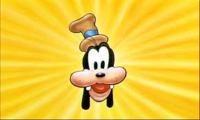 Miloslav Serba
Miloslav Serba
 All
All
Thank you for contacting AVG Community Support.
We understand that you want to transfer AVG Product in your new device. We'll certainly check and help you out.
You can activate an AVG Multi-Device subscription on up to 10 devices simultaneously on Windows, Mac, Android, and iOS.
You can activate an AVG Single-Device subscription on one device at a time, and transfer this subscription to another device on the same platform. For detailed instructions, refer to the following article:
Transferring an AVG subscription to another device (https://support.avg.com/SupportArticleView?l=en&urlName=transfer-avg-subscription&supportType=home)
If your previous device is not accessible, you need not to uninstall the AVG product. You can continue install and actrivate the AVG products in new device and previous device will be removed automatically.
Thank you and keep us updated.