AVG Support Community
Share tips and solutions on AVG Products
Community topics
AVG Gurus
These community experts are here to help
-
 Alan Binch
Alan Binch
-
 Borislav Angelov
Borislav Angelov
-
 Vladimir Bartl
Vladimir Bartl
-
 Subhadeep Kanungo
Subhadeep Kanungo
-
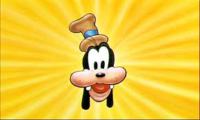 Miloslav Serba
Miloslav Serba
How to change network from public to private.
I botted up my Win11 PC for the first time in a couple of years and network file sharing was switched off. I went into settings and turned it back on and set my network to private. I still could not see the other PC's in the network. Looking in AVG, it has the network as public. How can I change it? I used to be able to alter AVG's network settings but cannot find out how now?
 All
All
Thank you for contacting AVG Community Support.
We understand that you wish to change your network from pubvlic to private.
We're glad to help you with the info.
You'll able to add/modify the trusted/untrusted networks through AVG Firewall settings, using this article: https://support.avg.com/SupportArticleView?l=en&urlName=Use-AVG-Antivirus-Enhanced-Firewall&q=firewall&supportType=home (https://support.avg.com/SupportArticleView?l=en&urlName=Use-AVG-Antivirus-Enhanced-Firewall&q=firewall&supportType=home)
We believe that this article: https://support.avg.com/SupportArticleView?l=en&urlName=Use-AVG-Network-Inspector&q=network+inspector&supportType=home (https://support.avg.com/SupportArticleView?l=en&urlName=Use-AVG-Network-Inspector&q=network+inspector&supportType=home) will help you to get started with Network inspector.
For further queries, feel free to write back to us.