AVG Support Community
Share tips and solutions on AVG Products
Community topics
AVG Gurus
These community experts are here to help
-
 Alan Binch
Alan Binch
-
 Borislav Angelov
Borislav Angelov
-
 Vladimir Bartl
Vladimir Bartl
-
 Subhadeep Kanungo
Subhadeep Kanungo
-
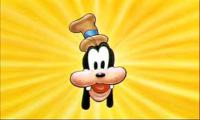 Miloslav Serba
Miloslav Serba
 All
All
Thank you for reaching AVG support channel. We are sorry for the inconvenience caused. We will check and help you to resolve it.
Unfortunately, from your message, it was not clear to us how we can help you. Could you please specify when do you receive the errors?
Kindly explain your request and provide us with more details. Please share us the screenshot of the error message.
You can post the screenshot here in your topic. Click on Answer & then click on the Image [mountain symbol] & follow the instructions.
I'M HAVE THE FOLLOWING ISSUE'S:
1- I CAN'T CONNECT TO INTERNET
2-ADVANCED ISSUES ARE UNRESOLVED
3-PERFORMANCE ISSUES ARE UNRESOLVED
THE TOTAL COMPUTER IS UNPROTECTED
I CAN GET THE INTERNET ON MY MACBOOK AIR
The performance or privacy issues which are showing at the end of AVG Internet Security scan are not an actual issue but a campaign pop-up about AVG Secure VPN and AVG TuneUp program. The issues listed can be fixed by those two programs, so if you want to purchase those programs, please click on resolve now, it will be redirected to purchase page or if you do not wish to purchase it, just click on "skip for now' and skip those campaign pop-ups
We have classified AVG products into protection, performance and privacy. AVG is well known for it's protection software but most of the user not aware of the other AVG Products which could be so helpful. In order to make aware of our other products and it's use, this feature is added as a campaign.
A lot of our customers benefitted through this service, if you would like to disable it, I can help you with that. Please follow the below steps to disable AVG offers: https://support.avg.com/SupportArticleView?l=en&urlName=avg-antivirus-popup-notifications&q=popup&supportType=home (https://support.avg.com/SupportArticleView?l=en&urlName=avg-antivirus-popup-notifications&q=popup&supportType=home)
If you have more queries, or want to check the issues, please help us with the screenshot of the pop-up notification you got. You can post the screenshot here in your topic. Click on Answer & then click on the Image [mountain symbol] & follow the instructions.
Thank you and keep us updated.
now my total computer for the AVG INTERNET SECURITY START UP SCREEN IS ALL IN RED !
I'M NOT FULLY PROTECTED.
Need more help to resolve this issue
Thank you
randy leonard
We will check and help you to resolve the issue with Shields in AVG Internet Security for mac.
When you open AVG Internet Security, the status message indicates if you need to take any action to protect your Mac.
When all available features are enabled, and the application and virus definitions are up-to-date, you see the status message 'You have full protection'.
If you see the status 'You are not fully protected', check the following:
- Ensure you have manually enabled AVG software extensions, DNS proxy configurations, and Full Disk Access. To do this, close and reopen AVG Internet Security, then follow the on-screen instructions in the AVG Internet Security setup wizard. For detailed instructions, refer to the following article:
Allowing all permissions for AVG AntiVirus on macOS (https://support.avg.com/SupportArticleView?l=en&urlName=allow-mac-avg-antivirus-permissions&q=mac+avg+antivirus+allow+permisions&supportType=home)
- Ensure the application and virus definitions are up-to-date. To do this, click the refresh icon next to Virus definitions.
If you are still facing the same issue, please let us know.
Thank you and keep us updated.