AVG Support Community
Share tips and solutions on AVG Products
Community topics
AVG Gurus
These community experts are here to help
-
 Alan Binch
Alan Binch
-
 Borislav Angelov
Borislav Angelov
-
 Vladimir Bartl
Vladimir Bartl
-
 Subhadeep Kanungo
Subhadeep Kanungo
-
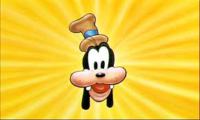 Miloslav Serba
Miloslav Serba
AVG Secure VPN
Hi, My VPN settings are for the secure VPN to be turned on when I fire up my computer. Trouble is though I cannot connect to the internet unless I turn it off ? Once it is turned off I have no problem but if turned on again I cannot connect to the internet ? In the past I have not had a problem but it seems to have manifested recently after an update ? What can I do please to overcome this ?
 All
All
Thank you for contacting AVG Community Support.
We are sorry to know that you are unable to connect internet when VPN enabled. We'll certainly check and help you out.
AVG Secure VPN to turn on automatically when your device connects to an untrusted or unsecured Wi-Fi network, such as in a cafe or airport.
I request you check if you are connected to private network or public network.
Could you please provide me with more details about the situation, and I will do my best to help you resolve it efficiently.
May I know if you are connected to private or public network?
Did you have installed AVG Internet Security in your device?
May I know if auto connect (https://support.avg.com/SupportArticleView?l=en&urlName=AVG-Secure-VPN-auto-connect&supportType=home) enabled?
Did you try disabling Kill Switch from AVG Secure VPN?
Did you try using different VPN servers?
Does a specific error message appear when you encounter this issue?
If so, please help us with the screenshot of the same to check this for you. You can post the screenshot here in your topic. Click on Answer & then click on the Image [mountain symbol] & follow the instructions.
Thank you and keep us updated.
FYI I am connected to a private network (home computer).
I have been using for many years and currently have installed AVG Secure Browser, AVG Internet Security, AVG Anti Track, AVG Tune Up and AVG Secure VPN.
Currently my kill switch is turned on. I have not turned it off to see what happens.
I have not tried to use different VPN servers. I don't have the knowledge to do this and have no idea what this means ?
It was at this juncture I attempted to take a screen shot of the 'error message' I get but lo' and behold my system connected to the internet with the AVG Secure Pin turned on ! What is going on ?
I can take a screen shot but don't know how to post it onto this message. I have spent over 1 hour trying to do this ! I am autistic and cannot read anything which is 'grey', I can only deal with black/white, yes/no, positive/negative. All of this seems surperfluous now though because it appears to be working as normal ?
TBH I still have no confidence about this and no doubt my problem with AVG Secure Pin will return as soon as I close this thread ? If so more time wasted ! Not happy with this one little bit !
You've reached the AVG community support forum.
I sincerely apologize for the inconvenience caused to you and empathize with your frustration. I have sent you the email regarding this issue. Please check for the email and get back to us.
Thank you for your understanding.