AVG Support Community
Share tips and solutions on AVG Products
Community topics
AVG Gurus
These community experts are here to help
-
 Alan Binch
Alan Binch
-
 Borislav Angelov
Borislav Angelov
-
 Vladimir Bartl
Vladimir Bartl
-
 Subhadeep Kanungo
Subhadeep Kanungo
-
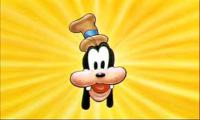 Miloslav Serba
Miloslav Serba
Outlook 2016 AVG Add-in Causing Problems
A few months ago I upgraded from Windows 7 Pro to Windows 10 Pro. A week or two after that I upgraded to Office 365 from Office 2010. Since then I have had problems with Outlook 2016. I am running AVG Internet Security 2016.
With the AVG Outlook add-in enabled, several times a day when I try to download my emails, the download will hang before checking all my email accounts. Other times when I start Outlook and click on a mail folder, the folder contents will not display and Outlook will display "not responding". The only way to get out of these situations is to use the Windows Task Manager to close the program. When I restart Outlook, sometimes it will work for a while until the next problem, sometimes Outlook restarts with the same problem.
During one of the times it was hanging on a mail folder, I left Outlook hung up i.e. not responding, and I disabled AVG completely for a short time. When I went back to Outlook, it was operating normally.
A week ago disabled the AVG add-in in Outlook 2016 and have not had a problem since. Prior to that I would have a problem several times a day.
Also, even with the AVG add-in disabled my emails are getting scanned, the spam is being caught and redirected as usual. What is the purpose of the Outlook AVG add-in if I get the needed services without it?
Thank you for your assistance,
Bob
With the AVG Outlook add-in enabled, several times a day when I try to download my emails, the download will hang before checking all my email accounts. Other times when I start Outlook and click on a mail folder, the folder contents will not display and Outlook will display "not responding". The only way to get out of these situations is to use the Windows Task Manager to close the program. When I restart Outlook, sometimes it will work for a while until the next problem, sometimes Outlook restarts with the same problem.
During one of the times it was hanging on a mail folder, I left Outlook hung up i.e. not responding, and I disabled AVG completely for a short time. When I went back to Outlook, it was operating normally.
A week ago disabled the AVG add-in in Outlook 2016 and have not had a problem since. Prior to that I would have a problem several times a day.
Also, even with the AVG add-in disabled my emails are getting scanned, the spam is being caught and redirected as usual. What is the purpose of the Outlook AVG add-in if I get the needed services without it?
Thank you for your assistance,
Bob
 All
All
Sorry for the inconvenience caused.
To fix this issue we request you to completely reinstall AVG program using the AVG remover tool.
1) To download AVG remover tool, please click on this link: http://aa-download.avg.com/filedir/util/AVG_Remover.exe
2) Run the downloaded file and follow the onscreen instructions.
3) Restart your PC when the restart option is displayed on the remover tool screen.
NOTE: Once you have logged into your PC after the restart, please go to C: drive and delete the "AVG REMOVER" folder manually.
As per our record you have purchased the license for AVG Internet Security, To download, install and activate AVG Internet Security please follow the instructions mentioned in this link: http://avgread.me/1DXPL5z .
Please feel free to contact us if you need any assistance.
I did as you suggested this morning then I enabled the AVG addin for Outlook 2016. Hopefully that is the answer. Will let you know if I have any further problems.
Thanks again,
Bob
Thank you for reinstalling the AVG program.
Please feel free to contact us if you need any assistance. We work round the clock.
Have a nice day!
There is something wrong between AVG Internet Security and Outlook 2016 that needs to be fixed.
Bob
In this case, we request you to get our additional support help.
We have sent you the email instructions to get our additional support.
Please check for the email on spam or junk folders if the email is not present in the inbox.
Thanks again for your assistance,
Bob
Thank you for your kind post and for your support of AVG products. If you are facing any issues with AVG program please let us know and we are happy to assist you.