AVG Support Community
Share tips and solutions on AVG Products
Community topics
AVG Gurus
These community experts are here to help
-
 Alan Binch
Alan Binch
-
 Borislav Angelov
Borislav Angelov
-
 Vladimir Bartl
Vladimir Bartl
-
 Subhadeep Kanungo
Subhadeep Kanungo
-
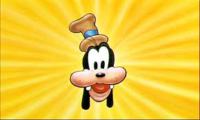 Miloslav Serba
Miloslav Serba
AVG is blocking application GNS3
I use the application GNS3 to practice for Cisco certifications. ( www.gns3.com )
It has always worked great for me until this last upgrade of the AVG softwoare.
Now the only way I can get my GNS3 to work is to uninstall my AVG.
How can I fix my AVG software so it will let me run my GNS3 software?
It has always worked great for me until this last upgrade of the AVG softwoare.
Now the only way I can get my GNS3 to work is to uninstall my AVG.
How can I fix my AVG software so it will let me run my GNS3 software?
 All
All
We regret for the inconvenience caused. Please try to add the applications to the exception list so that AVG program will not block the program on any occasion. Please have a look at this article http://avgread.me/18WB2dg to add a program to the exception list. Please feel free to contact us for further assistance.
Thank you.
It is still not working.
I rebooted my computer and it is still not working.
The application is showing up in the exception list in AVG.
Error message says
=> Server error from 127.0.0.1:8000: R1: Lost communication with 127.0.0.1:50268 :[WinError 64] The specified network name is no longer available, Dynamips process running: True
Could you please provide us with the screenshot of the blocking popup you have received from the AVG program so that we could analyze the exact issue and assist you better. Please have a look at this article http://avgread.me/1aZxsAV to add the screenshot.
Thank you.
I just get the error that I mentioned above, from the GNS3 application.
Server error from 127.0.0.1:8000: R2: Lost communication with 127.0.0.1:61883 :[WinError 64] The specified network name is no longer available, Dynamips process running: True
http://www.gns3.com/
We understand how something like this can really try your patience. Could you please provide us the screen shot of the error message you receive when you try to add the application in exception list to assist you better regarding this issue.
Please feel free to contact us for any further assistance. Thank you.
It seems to add the application to the exception list without any problem.
However, the application is still being blocked.
Thank you for your assistance.
We appreciate your the detail information about your issue. We have sent an email instruction to your email id, please use the instruction to get connected to our remote technician to get your issue fixed. Your patience is much appreciated.
Thank you.
So I installed 0.8.7 and when I try to import an existing topology I get the following error:
=== GNS3 0.8.7 traceback on 06 Dec 2015 10:34:13 ===Traceback (most recent call last):
File "GNS3\NETFile.pyo", line 648, in import_net_file
File "GNS3\Dynagen\dynagen.pyo", line 1533, in import_config
File "GNS3\Dynagen\dynamips_lib.pyo", line 3419, in __init__
File "GNS3\Dynagen\dynamips_lib.pyo", line 2163, in __init__
File "GNS3\Dynagen\dynamips_lib.pyo", line 4975, in send
So I figured, lets try to create a new topology and rebuild from scratch.
When I run "test settings" on Dynamips I get an error - Fatal error on NTCreateEvent. After this DOS window auto-closes in 5 seconds, GNS3 comes back and says Dynamips 0.2.12-x86/Windows stable) successfully started. I have uninstalled and reinstall GNS3 3x now - once even with Admin rights. Still for some reason something is making it not work.
So I disabled AVG for 15 minutes and everything worked fine. Spent 8 hours today testing and removing numerous pieces of suspected s/w on my W7 system but it was AVG that has been found to be the culprit.
We apologize for the inconvenience caused. We would require more information to analyze the issue and assist you with it.
Please follow these steps to send us diagnostic information from your computer. This information will allow us to analyze the situation and provide you with a solution:
Click on this link http://www.avg.com/filedir/util/AVG_SysInfo.exe to download the AVG SysInfo tool.
Run the downloaded tool.
Click Continue to agree with AVG’s license agreement and privacy policy. AVG SysInfo will now gather the data.
Once the diagnostic output is ready, you may add comments, or click Attach file or Screenshot to provide us with extra information.
Fill in your email address, and then click Send output.
We will analyze the received files and provide you with further information.
Thank you.
You need to add a particular part of GNS3 to the AVG exception list. It will be the executable dynamips.exe. For me it was located here:
C:\Program Files\GNS3\dynamips\dynamips.exe
Hope this helps someone else!
Thank you for sharing your workaround.
We appreciate your efforts.
Please feel free to contact us if you face any issues with AVG, we work round the clock.
Thank you for sharing the workaround.
Glad to know that this worked for you.
We appreciate your efforts.
Please feel free to contact us should you need any assistance.
note GNS3 VM was created with Vmnet0 Bridged
- First issue was starting GNS3 it would not connect to the GNS3 VM
- Advanced settings-> expert mode->advanced settings
- check box "allow any traffic from/to virtual machines supported by firewall"
- Second issue, I got my lab built in GNS3 and the VMWare/VM inside of GNS3 could not surf the web unless I turned off the firewall on the host. After a lot of testing I found out that AVG firewall is blocking outbound traffic from the VM... don't know why but it was.
- Defined Networks
- I added all ip subnets and ips of VM subnets.
- System Services
- protocol TCP
- direction OUT
- local ports ALL
- remote ports ALL
- remote address SAFE NETWORK
After all of these changes GNS3 starts with no issues and I am able to surf the web from within my VMware windows 7 VM without turning the AVG firewall off on my host machine.hop this helps someone.
We appreciate you taking time to share the work around. Thank you.
Avinash-
No problem, I am glad to help.
Additional information. I beat my head against the wall trying to understand why AVG would block PAT traffic coming from the same subnet as the local host... and I could not figure it out. So I went ahead and setup my cloud in GNS3 to use the Vmnet8 interface which is Nat'd... so essentially I have an ASA doing NAT/PAT and the OUTSIDE interface is going to Vmnet8 which is NAT and all my VMs on the INSIDE of the ASA can surf the internet with NO modification to the AVG firewall... on the ASA default route you have to point it to the Vmnet8 WINS for DNS translation.
I would love to figure out how to run it in true BRIDGE but at this point I don't think it is possible without the above modifications to the firewall... AVG for some reason will not play nice with a virtualized IP on the same subnet as the host generating NAT/PAT WWW traffic.
Thank you for your valuable information about this. We are sure this will actually help most of our customers. We appreciate your time and co-operation is bring this to our concern.
Thank you.
Options ▬► Advanced Settings ▬► Exceptions ▬► Add Exception ▬► Finally we add all the GNS3 folder and we click ok and ok. We are done. GNS3 version 0.8.7
Thank you for sharing the workaround. Glad to know that this worked for you.
We appreciate your efforts. Please feel free to contact us should you need any assistance. Thank you.