AVG Support Community
Share tips and solutions on AVG Products
Community topics
AVG Gurus
These community experts are here to help
-
 Alan Binch
Alan Binch
-
 Borislav Angelov
Borislav Angelov
-
 Vladimir Bartl
Vladimir Bartl
-
 Subhadeep Kanungo
Subhadeep Kanungo
-
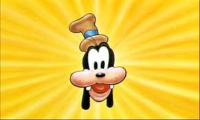 Miloslav Serba
Miloslav Serba
uninstalling avg
Uninstall AVG software
Instructions
Steps to uninstall AVG security products from your computer are available below. For other products, please choose your product from the list below to view the instructions:
Uninstall Web TuneUp, AVG Toolbar, home page and Secure Search from your browserUninstall PrivacyFix
Uninstall AVG Cleaner for Mac
Uninstall AVG AntiVirus for Mac
Please follow these steps to uninstall AVG Free, AntiVirus, Internet Security, Premium Security, Protection or Performance from your computer:
A) Restart your computer and log into Windows as a user with administrative account
Please restart your computer to make sure that there are no AVG updates or tests running in the background. After the restart, please log into Windows as a user with administrative rights. For more information please visit the article Check if you are using administrative account.
B) Uninstall AVG via Windows Control Panel
Follow the instructions for your version of Windows to uninstall AVG:
Windows XP, Vista and 7
Windows 8
Windows 10
C) In case the uninstallation fails, please use the AVG Remover tool
In case the uninstallation was not successful, use the AVG Remover tool. Please make sure to save all your work and close all open documents! Your computer will be restarted during the process:
- Click here to download the AVG Remover tool.
- Run the downloaded file and then click Continue to agree with AVG’s license agreement and privacy policy. AVG Remover will now scan your computer to find all installed AVG products.
- From the list of products, select the one you would like to remove.
- Your computer will need to be restarted. After the restart, AVG Remover will finish the uninstallation.
 All
All
I see that you have posted multiple post for the same issue. Please try to keep the conversation on a single post so that we can assist you quicker and better. I have already replied to one of your post.
Our latest AVG remover tool 2016 version is capable of removing the Zen interface.
To download the 2016 version remover tool please click on this link: http://aa-download.avg.com/filedir/util/AVG_Remover.exe .
2) Run the downloaded tool and follow the instructions displayed on your screen.
3) Your computer will be restarted automatically. After the restart, AVG Remover will finish the uninstallation.
NOTE: Once the AVG Remover Tool has done with its process. Please go to the C drive and look for a folder named as "AVG Remover" and I request you to delete it manually.
Please do let us know the status of this. Thank you.