AVG Support Community
Share tips and solutions on AVG Products
Community topics
AVG Gurus
These community experts are here to help
-
 Alan Binch
Alan Binch
-
 Borislav Angelov
Borislav Angelov
-
 Vladimir Bartl
Vladimir Bartl
-
 Subhadeep Kanungo
Subhadeep Kanungo
-
 Miloslav Serba
Miloslav Serba
avgui.exe process failed.
Faulting application name: avgui.exe, version: 15.0.0.5645, time stamp: 0x54929575
Faulting module name: avgkrnlapix.dll, version: 15.0.0.5645, time stamp: 0x54929573
Exception code: 0xc0000005
Fault offset: 0x000907bb
Faulting process id: 0x12dc
Faulting application start time: 0x01d0276df58d565b
Faulting application path: C:\Program Files (x86)\AVG\AVG2015\avgui.exe
Faulting module path: C:\Program Files (x86)\AVG\AVG2015\avgkrnlapix.dll
Report Id: d08ccd7f-9361-11e4-8266-6cc217e54de1
Faulting package full name:
Faulting package-relative application ID:
================
Removed avg with avg remover, reinstalled, but not getting correct ui.
Screenshot:
Faulting module name: avgkrnlapix.dll, version: 15.0.0.5645, time stamp: 0x54929573
Exception code: 0xc0000005
Fault offset: 0x000907bb
Faulting process id: 0x12dc
Faulting application start time: 0x01d0276df58d565b
Faulting application path: C:\Program Files (x86)\AVG\AVG2015\avgui.exe
Faulting module path: C:\Program Files (x86)\AVG\AVG2015\avgkrnlapix.dll
Report Id: d08ccd7f-9361-11e4-8266-6cc217e54de1
Faulting package full name:
Faulting package-relative application ID:
================
Removed avg with avg remover, reinstalled, but not getting correct ui.
Screenshot:
 All
All
AVG Guru
All Answers
AVG Guru
repaired...
then reinstalled..
stiull getting this...
Problem is solved by reinstalling, but after 5 times.
Weird...
Thanks anyway...
AVG Guru