AVG Support Community
Share tips and solutions on AVG Products
Community topics
AVG Gurus
These community experts are here to help
-
 Alan Binch
Alan Binch
-
 Borislav Angelov
Borislav Angelov
-
 Vladimir Bartl
Vladimir Bartl
-
 Subhadeep Kanungo
Subhadeep Kanungo
-
 Miloslav Serba
Miloslav Serba
AVG Admin shows all stations as offline if correct windows password is entered
But if the password is not entered then the error is displayed: 'Checking state failed: login or password is incorrect', except for one station where AVG was installed using a AVG admin generated installer. This station shows as Online if the username/password is incorrect/blank, but Offline if the username/password is correct!
Without username/password entered:
With username/password entered:
Without username/password entered:
With username/password entered:
 All
All
AVG Guru
AVG admin uses WMI to query the stations. You can find a list of requirements and some troubleshooting steps on this FAQ: http://www.avg.com/gb-en/faq.num-5386
The problem is most commonly a firewall issue, you shouldn't need to enter any username or password.
Best Regards,
David.