AVG Support Community
Share tips and solutions on AVG Products
Community topics
AVG Gurus
These community experts are here to help
-
 Alan Binch
Alan Binch
-
 Borislav Angelov
Borislav Angelov
-
 Vladimir Bartl
Vladimir Bartl
-
 Subhadeep Kanungo
Subhadeep Kanungo
-
 Miloslav Serba
Miloslav Serba
Problem on unlocking device / phone
Hi,
I have big problem on unlocking my device. I did locked my device using this site and my phone was successfully locked. Unfortunately, my phone didn't unlocked prefectly, i did try to enter the password and the AVG security unlocked but another lock page apear (i did remember that i don't put any others security password except AVG password security). I did try to unlock it using (UNLOCK) on AVG mobilation, but it didn't work. My phone was connected the the internet connection.
Until today, my phone won't unlock. Plx help me on this, i need my phone back.
I have big problem on unlocking my device. I did locked my device using this site and my phone was successfully locked. Unfortunately, my phone didn't unlocked prefectly, i did try to enter the password and the AVG security unlocked but another lock page apear (i did remember that i don't put any others security password except AVG password security). I did try to unlock it using (UNLOCK) on AVG mobilation, but it didn't work. My phone was connected the the internet connection.
Until today, my phone won't unlock. Plx help me on this, i need my phone back.
 All
All
I am sorry to hear that but second screen is not connected to AVG.
Thanks
1) Shutdown ur phone (wait until it completely shutdown)
2) Hold Vol+ and Home button, and then Power button.
3) When it vibrated, release Power button. (still holding the Vol+ and Home)
4) After a few secs release the Vol+ and Home button. (a rebooting system 'll apear)
5) Use Vol- to scroll down, select (wipe data/ factory reset) by pressing the Home button. [another page 'll apear]
6) Then, scroll down using Vol- and select (Yes -- delete all user data) by pressing the home button. [wait until it completely wipe it data, it 'll take a couple of mins]
7) Back up all ur data, files, app [me? i'm using Samsung back up]
Nothing else we can do . I hope that AVG 'll figure it out how to resolve this problem. Thx for reply. I hope it 'll help u.....
There is not issue in AVG, second lock screen is not conned to AVG.
Thanks
I got exactly same problem. After changing the SIM, device has been blocked by AVG anti-theft. I've unlocked it with avgmobilation.com but now another lock screen appears. I suppose it is PIN-code lock of Android, but I'm absolutely sure I didn't set it. Now I cannot unlock device, because android remote control isn't on, and I can not enable it, because the phone's locked!
Please how were you able to resolve this issue of locked screen. AVG has made my phone useless and i dont like it. I will not like to wipe my phone as well. Please help me.
Today I reinstalled the app, so I tested the lock function in the site and it worked just fine. Then I unlocked the device via password and suddenly a second lock screen appeared (Android's default PIN lock screen). I have never used PIN lock before, just the "swipe" lock, so I don't know what the PIN could be.
Has anyone solved this without factory reset o wiping the phone? I definitely think that AVG has somehow something to do with it.
Things that you need to do:-
1. You need CWM recovery mode, otherwise download it here
2. Download this file -->here<--
3. Copy down the the file to the SDcard of ur phone
4. Boot to ur recovery mode, most of samsung use this option [Vol Up] + [Home button] + [Power key]
5. If you done boot to the recovery mode, select Install Zip > Choose Zip from SD Card > Lock Screen Security Bypass.zip > Yes
6. Wait for a bit, and there you go, the lockscreen gone.