AVG Support Community
Share tips and solutions on AVG Products
Community topics
AVG Gurus
These community experts are here to help
-
 Alan Binch
Alan Binch
-
 Borislav Angelov
Borislav Angelov
-
 Vladimir Bartl
Vladimir Bartl
-
 Subhadeep Kanungo
Subhadeep Kanungo
-
 Miloslav Serba
Miloslav Serba
E-mail not working after AVG update
Following the AVG 2015 Internet Security update on 02 Aug 2015 - I can no longer send or receive e-mails via my Mozilla Thunderbird (version 38.1.0) e-mail client - it will not connect to the e-mail servers - the system just shows a continual blue moving progress bar trying to connect to 127.0.0.1 until the system times out
Thunderbird is configured to send / receive via the AVG e-mail scanner feature & worked perfectly on both my desktop PC (Win 7 Pro) & laptop PC (Win 7 Premium) until this morning when AVG updated to program version 2015.0.6122 / virus database 4392 / 10357 / link scanner 2707 / anti spam 7.0.1
I have tried using my previous e-mail server settings so that sending / receiving does not go through the AVG e-mail scanner feature - my e-mail works OK by taking the AVG e-mail scanner out of the loop.
So it appears that the problem must be related to something contained in the latest AVG update.
Has anyone else experienced something similar & what can be done to fix this issue
Thanks
Nigel Rowe
Thunderbird is configured to send / receive via the AVG e-mail scanner feature & worked perfectly on both my desktop PC (Win 7 Pro) & laptop PC (Win 7 Premium) until this morning when AVG updated to program version 2015.0.6122 / virus database 4392 / 10357 / link scanner 2707 / anti spam 7.0.1
I have tried using my previous e-mail server settings so that sending / receiving does not go through the AVG e-mail scanner feature - my e-mail works OK by taking the AVG e-mail scanner out of the loop.
So it appears that the problem must be related to something contained in the latest AVG update.
Has anyone else experienced something similar & what can be done to fix this issue
Thanks
Nigel Rowe
 All
All
I can send emails. I cannot download emails.
This is a problem directly related to the AVG update (AVG Internet Security 2015, Full, 1 computer).
I restored the partition backup I made prior to the AVG update. Thunderbird worked. Then AVG updated itself, asked for a reboot, and Thunderbird STOPPED working. Just like that!
Now: who do I ask to get it fixed? Telephone support has apparently been withdrawn!
Now will not connect. Mail scanner out of loop so mail can be accessed.
For reference mail client here in Eudora. Will be waiting for resolution.
This information will allow us to analyze the situation and provide you with solution:
1) Click this link http://www.avg.com/filedir/util/AVG_SysInfo.exe to download the AVG SysInfo tool.
2) Run the downloaded tool.
3) Click Accept to confirm the license agreement, and then click Continue.
4) Once the screen Output created is shown, fill in any additional details, or click Attach if you want to attach any additional files, such as screenshots.
5) Click Send, fill in your email address, and then click Send again.
6) We will analyze the received files and provide you with further information. Thank you.
Now I can only receive emails by directly connecting the Opera Mail to my mailprovider (1&1). With AVG in line there is no connection even with firewall OnlineArmor deactivated.
The AVG-free-Version: 2015.0.6122
With the configurations like in the attached pictures Opera Mail and AVG 2015.0.6086 are working fine on another computer.
Will the necessary fix be included as part of a future (very soon) AVG update or will AVG be supplying separate 'step by step' instructions so that non-techies can resolve the problem by themselves.
Either way, AVG need to sort this out quickly - it is not acceptable for those who have paid for this product to not be able to have the e-mail scanning facility working correctly.
AVG - please advise what you doing to resolve this issue.
As a loyal AVG user for many years, I am fast becoming disillusioned with the lack of urgency in addressing this issue.
Thanks
Nigel Rowe
Create an account on this board to chime in about the email problem, and need email access to complete the signup...
AVG Free 2015, latest update killed Thunderbird's connection to email scanner. Guess it's not a firewall problem, eh? (Free doesn't have firewall.)
Please correct this at your earliest opportunity; I'm sure this has a lot of one-computer folks hanging,
thinking no one even cares enough to spam them...
BV
I have the same.
I put back the version 2015.0.6086 and it works, but then AVG does the update again and the error is back.
The German support wants to make me a diagnostic with this tool:
.AVG_ClickNFix_177524_en_US.exe
But it is also out of order:
AVG needs new coders.
Thankyou
What did they do the last days?
This information will allow us to analyze the situation and provide you with solution:
1) Click this link http://www.avg.com/filedir/util/AVG_SysInfo.exe to download the AVG SysInfo tool.
2) Run the downloaded tool.
3) Click Accept to confirm the license agreement, and then click Continue.
4) Once the screen Output created is shown, fill in any additional details, or click Attach if you want to attach any additional files, such as screenshots.
5) Click Send, fill in your email address, and then click Send again.
6) We will analyze the received files and provide you with further information. Thank you.
I guess it is not necessary to send you another Sysinfo-file. You really have enough files from other users.
I already wrote that it is an error in AVG 2015 since version 6122. Version 6125 isn't better.
The version 6086 runs without ptroblems.
I can prove it, because I have a mirror with the old version.
BTW, I earned my money as programmer in a great Munich factory. Now it is called AIRBUS-group, before it was named EADS. I guess it is well known in USA and in BRNO. ;O)
The German support told me that they are informed about this error and AVG is working on it.
So we only have to wait.
My licence ends in March 2016. Then I have payed for it 10 years.
Is it time to change? Maybe.
AVG Guru
I'm online at least 10 hours a day, so I can see if AVG releases a new update.
BTW: I reported the error with runner.avgdx on Friday, Aug 31.
There are also sys-files uploaded.
My ticket number is 02249869
Maybe you will find the files.
Werner, Did you mean Friday, July 31??.
AVG Guru
Are you clever? I guess you know, what I mean.
Let's think about a little. ;O)
Can I get a ticket number before Aug 31? And is it Friday?
I would like to inform you that we have prepared fix for this issue.
Repair installation using following installation packages should solve it:
https://share.avg.com/steam/PSP/AVG/avg_isc_x86_all_2015_6134p1.exe
https://share.avg.com/steam/PSP/AVG/avg_isc_x64_all_2015_6134p1.exe
Thanks
And I would like to inform you that your preparations to fix this issue have been wasted. It isn't a fix and I really do need one so that I can get on with the rest of my life.
see https://support.avg.com/answers?id=906b0000000D3zT
You need you licence number then after down loading click 'repair' button and let it do its work. restart and all should be OK.
Why haven't they told those waiting on my thread?
now we hope that there will be a fix for avg_antivir
if you mean the fix in the post from "Zbynek", it doesn't work for me.
i have avg_antivir FREE version - no license key (like many of my students).
i know that there is no support for people like me, but i think it is not a acceptable course of action to give a free product, which works fine, and then destroy some functions with an update.
and right now you can download the free avg_antivirus_v_15.0.0.6125 which does NOT work and a fix for the paid version. nice try but ...
it does NOT work like your free version
Please use repair installation using following installation packages:
For 32 bit operating system : https://share.avg.com/steam/PSP/AVG/avg_isc_x86_all_2015_6134p1.exe
For 64 bit operating system : https://share.avg.com/steam/PSP/AVG/avg_isc_x64_all_2015_6134p1.exe
Please feel free to contact us back for any further assistance. Thank you.
BUT FINALLY IT WORKS AGAIN.
Here is what I did:
1. run the AVG remover tool to completely remove AVG. I got it from http://www.avg.com/de-de/utilities
2. reboot (its part of the uninstallation). Install latest free version from http://free.avg.com/
3. after installation directly run the above posted fix files. It will tell you to install an upgrade to your version.
4. due to the remover I needed to re-setup the email-server in the AVG options. Strangely I needed to setup the IMAP and SMTP ports differently to what is written in their guides.
https://support.avg.com/SupportArticleView?l=de&urlname=How-to-set-up-AVG-E-mail-Protection-to-scan-encrypted-e-mails
I needed to put SMTP on Port 5300
and IMAP on Port 5400.
5. it works again!! :D
thank you. i tried the provided fix again today and indeed: now it works.
it switches to "antivirus free" in headline and provided a valid key, so i could continue.
the fix did its work and after updating my avg i checked my mail_client:
everything works great again
yesterday it stuck at "internet security" and my key then was NOT valid.
again: thank you
@M x: for me it was not necessary to remove/install antivir.
i just use the fix and after reboot everything workes fine with old settings.
so i had NOT to setup the mail_servers in my avg (10 exemplars)
regards
andreas
yes, everything is ok now.
regards
andreas
On my current system in Thunderbird I have about seven or so different email addresses both POP3 and IMAP, some secure and others not. However I have found that in some instances it is worth setting up even insecure ones as though they were as far as AVG is concerned just using a regular port instead of a secure one. I went through what you did and disabled the email scanner and set the emails to go direct to to the various email servers. That was how I proved that it was AVG that was the issue. I then set them all back as though it was going through AVG and re-enabled the scanner. Proved that it still didn't work, applied the fix, I think it asks for a reboot, and voila it worked. One thing that I had done prior to sortign the issue was to clear out the last temporary update files via options/update/manage though I doubt if that had any affect on the fix.
Many thanks
Scott
This information will allow us to analyze the situation and provide you with solution:
1) Click this link http://www.avg.com/filedir/util/AVG_SysInfo.exe to download the AVG SysInfo tool.
2) Run the downloaded tool.
3) Click Accept to confirm the license agreement, and then click Continue.
4) Once the screen Output created is shown, fill in any additional details, or click Attach if you want to attach any additional files, such as screenshots.
5) Click Send, fill in your email address, and then click Send again.
6) We will analyze the received files and provide you with further information.
Once sent our level two technical team will analyze your files and reply to you only via email. Thank you.
Scott
It worked for me with windows 8.1 and I did not need to do a re-install of AVG. However I did remove the temporary files in AVG (options>Advance>Update>Manage) so that may be worth doing and running it again to see if it helps, thouhg in theory it should not. Another thing is that you have reset everything to use AVG if not when you activate the mail scanner it will block access. In my instance much of my email is a SSL and that has to be set up properly to use secure in AVG and Thunderbird. I also have a Plusnet account that is not secure unfortunately, but found that was also best set up to use AVG as though it was. The only difference in AVG is to set it up as a regualr port for incoming and outgoing email and not a secure one. Hope that this may be of some help.
I am sorry to know about this and really appreciate your efforts in trying to fix this. I have sent you an email instruction to get connected with our technical support team. Please follow those instructions to get in touch with them and you should be able to resolve your issue.
Thank you.
I really appreciate your efforts in giving your suggestions & your support of AVG products. It is customers like you that are helping to make AVG a household name. Thanks a lot.
thanks
Scott
I recently updated AVG 2015 to 2016, as the program nagged me to do for some time. Now my Email does not work, again. This was last year's issue, too! WTF
Alas, this did not fix the issue.
Sorry to hear about that and I appreciate your efforts so far. I certainly understand your concern. I have sent you an email instruction to get connected with our technical support team. Please follow those instructions to get in touch with them and you should be able to resolve your issue. Thank you.
AVG you really ought to learn from all these problems and thoroughly test your products before release! There are thought to be some 20 million users of Thunderbird worldwide. Perhaps that's not enough for you to justify providing adequate testing for those of us using Thunderbird? With the ever increasing virus threat we felt we could not continue to use and support an internet security package that has become very unreliable, at least for our setup!
AVG had automatically reset its setting for the ports of the email program for incoming and outgoing Emails to 10000 respectively 10001. Since the email program still had other ports set for checking email, it was not able to work. Strangely, AVG did not accept setting ports that I wanted to use (e.g. 25).
For those who are confused by my writings: I originally had set up under AVG -> advanced settings -> email protection -> email scanner -> servers -> POP3 -> Local port (used in email client): 25
this port now should be 10000. You have to set this port in your email program (probably as AVG suggests)
Similarly, the setting for SMTP should be 10001.
Thus this year's update issue is different from last year's, because it can be solved by re-configuring the email checking as a whole.
I've confirmed that I can send outgoing mail, and incoming mail works when going directly to the IMAP server. However, when using setting AVG to use the exact same settings and Thunderbird pointing to 127.0.0.1, the server can't be reached. I've made sure that the port number (5300) is the same and that there is no connection security set in Thunderbird.
Please advise on a fix.
Adam
I have about 7 accounts running as POP 3 and IMAP on the machine with only one being insecure and that one I still set up as though it was secure in AVG but without the security setting. One of the things I have found in the past that sometimes if you have several accounts going to 127.0.0.1 then it can sometimes cause an issue so if that does happen to use a different ports so, 127.0.0.2, 127.0.0.3 etc for each separate account. However if you just have one account then 127.0.0.1 should have no issues.
Now I don't know whether the PC Tuneup or Zen can affects things though you wouldn't think that they would. However I did see odd things when I tried ZEN out last year between my Android phone and Computer and so ditched it. I still have AVG on the phone but as a separate App.
Hope this helps
I was able to work with Customer Care today, and we learned the issue was that I was using the manual AVG e-mail servers (127.0.0.1). We swapped back to the automatic server settings and now everything's working.
Thanks to all who helped.
Adam
OK Adam, No probs.. Pleased to see that you appear to be now sorted. Thanks for returning to the Community & posting.
AVG Guru
This helped me with this problem
IMAP limited number allowed ??
Same problen here after the last AVG update
so many problems with you
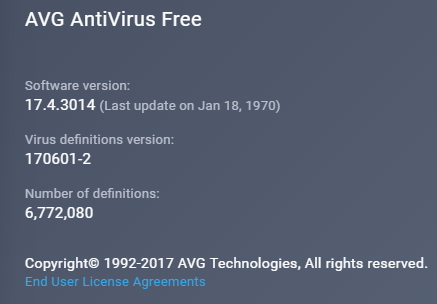
even the date of the update is wrong .... 1970 ???
We are sorry that the last update of AVG shows incorrect date in your PC. Please run AVG Clear tool to remove AVG traces using the below instructions.
1. Use the link https://share.avg.com/steam/PSP/AVG2017/AVG_Clear.exe to run the AVG Clear tool.
2. Open the AVG Clear tool, click Yes in the User Account control dialog.
3. Click No in the Windows safe mode dialog.
4. Select the installed version of AVG and also check the box 'Uninstall AVG Zen'. Then click Uninstall, and Restart computer.
Use the link to reinstall AVG Free Antivirus: http://files-download.avg.com/inst/mp/Antivirus_Free_1817.exe .
And to answer your query regarding email settings in AVG, we have escalated it to senior team and you will be notified soon regarding this.
Thank you.
Then closed the AVG screen. My email is now working.
And we are happy to hear that your email works now.