AVG Support Community
Share tips and solutions on AVG Products
Community topics
AVG Gurus
These community experts are here to help
-
 Alan Binch
Alan Binch
-
 Borislav Angelov
Borislav Angelov
-
 Vladimir Bartl
Vladimir Bartl
-
 Subhadeep Kanungo
Subhadeep Kanungo
-
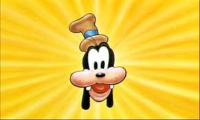 Miloslav Serba
Miloslav Serba
AVG 2015 Uninstall
I am trying to clean out all antivirus components on my Windows 8.1 system so that I can do a clean install of AVG 2015. I have run the reset-access and created a permavg.7z file but still no luck with uninstall. Where do I send the permavg.7z file for AVG to look at?
 All
All
1. Download the AVG remover tool based on your OS (32-bit or 64-bit) to completely remove AVG. To determine whether your OS is a 32-bit or 64-bit, please click on this link. http://support.microsoft.com/en-us/kb/827218
To download AVG Remover tool for 32-bit: http://download.avg.com/filedir/util/support/avg_remover_stf_x86_2015_5501.exe
To download AVG Remover tool for 64-bit: http://download.avg.com/filedir/util/support/avg_remover_stf_x64_2015_5501.exe
2. Run the downloaded tool and follow the instructions displayed on your screen.
3. Your computer will be restarted automatically. After the restart, AVG Remover will finish the uninstallation.
Please feel free to contact us back for further assistance. Thank you.
Waiting for watchdog service start failed
Severity: Error
Error code: 0xC0070643
Error message: General internal error
Additional message: MSI Engine: Failed to install the product
Checking the control panel, the product is not installed but there is now an AVG folder in the Program Files (x86) directory.
Can you help me fix this?