AVG Support Community
Share tips and solutions on AVG Products
Community topics
AVG Gurus
These community experts are here to help
-
 Alan Binch
Alan Binch
-
 Borislav Angelov
Borislav Angelov
-
 Vladimir Bartl
Vladimir Bartl
-
 Subhadeep Kanungo
Subhadeep Kanungo
-
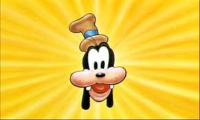 Miloslav Serba
Miloslav Serba
AVG Blocking All internet traffic
My AVG Internet Security keeps blocking all access to the internet. I tried disabling the firewall but it kept blocking access. I uninstall and then reinstall and it resolves the problem for a period of time only for it to occur again. This has been occurring for at least two weeks.
I checked to ensure it wasn't my browser (Firefox) by using other browsers, I checked to ensure it wasn't my network adapter but the only solve to allow internet access was to uninstall AVG.
What can I check to determine why it is blocking all access?
I checked to ensure it wasn't my browser (Firefox) by using other browsers, I checked to ensure it wasn't my network adapter but the only solve to allow internet access was to uninstall AVG.
What can I check to determine why it is blocking all access?
 All
All
We do understand your concern, we apologize. Let us know the exact name of AVG you have installed, is that paid version or free version of AVG?
We would request you to follow the below steps to reinstall your AVG network filter to get issue fixed.
-Disable AVG Self Protection (http://avgclick.me/TempDisableAVG).
- Go to Control Panel -> Network Connections -> right click on the network area which is active -> "Properties"
- If there is "AVG Network filter driver" uninstall it and restart the computer twice
- AVG Firewall initializes auto-repair function so "AVG Network filter driver" should be automatically installed (therefore two restarts are needed)
- If there isn't "AVG Network filter driver" click "Install " -> "Service" -> "Have Disk" -> "Browse" and look for
c:\Program Files\AVG\AVGAV\Drivers\avgfwfd.inf
All Answers
We do understand your concern, we apologize. Let us know the exact name of AVG you have installed, is that paid version or free version of AVG?
We would request you to follow the below steps to reinstall your AVG network filter to get issue fixed.
-Disable AVG Self Protection (http://avgclick.me/TempDisableAVG).
- Go to Control Panel -> Network Connections -> right click on the network area which is active -> "Properties"
- If there is "AVG Network filter driver" uninstall it and restart the computer twice
- AVG Firewall initializes auto-repair function so "AVG Network filter driver" should be automatically installed (therefore two restarts are needed)
- If there isn't "AVG Network filter driver" click "Install " -> "Service" -> "Have Disk" -> "Browse" and look for
c:\Program Files\AVG\AVGAV\Drivers\avgfwfd.inf
- Restart the computer twice
- Enable AVG Self Protection back.
If the issue persist please let us know, we are here to help you. Thank you.
Please try the above suggested steps and let us know if you face any difficulties. We will assist you further.
Feel free to contact us if you need any further assistance, we work round the clock. Thank you!
I used that file instead. Once I selected it the was a request to select a network service with only one option.
Once selected, I got this error:
I have had to uninstall again so that I can post this.
Could you please confirm whether you have selected avgfwfd.inf on the list?
Thank you for replying us back. We kindly request you to follow the instructions on the article http://support.avg.com/SupportArticleView?urlname=How-to-reinstall-AVG to reinstall all the traces of the AVG program and check whether it resolves the issue.
Note : Please use the AVG Remover tool mentioned on the article to uninstall the AVG program more effectively.
If you are still facing any error message please provide us with the screenshot so that we could analyze the issue more better. Please follow the instructions on the article http://avgclick.me/getscreenshot to create the screenshot.
Please feel free to get back to us for further assistance.
Thank you.