AVG Support Community
Share tips and solutions on AVG Products
Community topics
AVG Gurus
These community experts are here to help
-
 Alan Binch
Alan Binch
-
 Borislav Angelov
Borislav Angelov
-
 Vladimir Bartl
Vladimir Bartl
-
 Subhadeep Kanungo
Subhadeep Kanungo
-
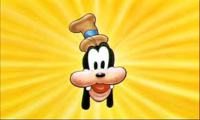 Miloslav Serba
Miloslav Serba
AVG SafePrice killed my browser
After installing AVG Internet Security, when I launch Google Chrome all that appears is the following notification.
AVG SafePrice has crashed. Click this balloon to reload the extension
Clicking the balloon does nothing.
Typing anything into the address bar has no effect.
I cannot get to the settings page to disable / remove the extension as suggested in a previous post.
Rebooting / reinstalling Chrome makes no difference.
Please advise how I can remove this extension and get my browser back.
AVG SafePrice has crashed. Click this balloon to reload the extension
Clicking the balloon does nothing.
Typing anything into the address bar has no effect.
I cannot get to the settings page to disable / remove the extension as suggested in a previous post.
Rebooting / reinstalling Chrome makes no difference.
Please advise how I can remove this extension and get my browser back.
 All
All
Same happend for me to.
Lucky I had Opera wirh not add ons.
How to remove that damn unSafePrice plug in-
REMOVE it from earth.
I'm sorry to hear about this. We recommend you to run Chrome in incognito mode, please right click the Chrome icon in the start menu or on task bar and select "New incognito window". You will be able to disable addon from there. Also I have sent you an email, please help us with the logs and the Chrome version. This information will allow us to analyze the situation and provide you with a solution.
Best regards,
Alok.
The email instructions contain steps to collect logs required to analyze the issue. I would suggest you to uninstall AVG SafePrice add on as suggested below and check if the issue is resolved.
Open AVG Internet Security, click on Menu->Settings->Components. Scroll down to AVG Safe Price component and click on 'Uninstall'.
I have replied to the other post: https://support.avg.com/answers?id=906b0000000Ddnb .
Keep your whole conversation on a single post to get quick assistance.
Thank you.
Did you try to disable the add on in incognito mode? We recommend you to run Chrome in incognito mode, please right click the Chrome icon in the start menu or on task bar and select "New incognito window". You will be able to disable addon from there.
Did you try to disable the add on in incognito mode? We recommend you to run Chrome in incognito mode, please right click the Chrome icon in the start menu or on task bar and select "New incognito window". You will be able to disable addon from there.
If you face any difficulties, feel free to contact us.