AVG Support Community
Share tips and solutions on AVG Products
Community topics
AVG Gurus
These community experts are here to help
-
 Alan Binch
Alan Binch
-
 Borislav Angelov
Borislav Angelov
-
 Vladimir Bartl
Vladimir Bartl
-
 Subhadeep Kanungo
Subhadeep Kanungo
-
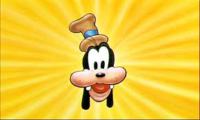 Miloslav Serba
Miloslav Serba
AVG Rescue CD
I recently downloaded AVG Rescue CD and currently I am having trouble using the offline update method. I tried using the 2012 version of the update files, then I tried 2015, then I tried downloading the Virus Definitions, Definitions for Firewall, Database for Safe Applications and the Link Scanner DB. Which .bin file must I download, because no matter which files I download, the offline updater constantly says, "Update failed a .bin file is missing"
 All
All
We really appreciate your valuable efforts. We would request you to confirm whether you had installed AVG free or paid version on your system?
If you had installed AVG free version,we would request you to remove previously installed program traces from your system using AVG Remover tool and then try to reinstall AVG protection free.
Note: If you have installed any other conflicting programs like AVAST, NORTON, MCAFEE or KASPERSKY uninstall it first.
Once you have uninstalled from your system,try to follow the steps which mentioned below.
Remover and Download:
1) To download AVG remover tool, please click on this link: http://support.avg.com/SupportArticleView?urlname=How-to-reinstall-AVG
2) Run the downloaded file and follow the onscreen instructions.
3) Restart your PC when the restart option is displayed on the remover tool screen.
Note : Please use the AVG Remover tool mentioned on the article to uninstall the AVG program more effectively.
If you are still facing any issues with installation, please get back with us we are here to help you.
Thank you.
Thank you for the confirmation. From your recent post we confirmed that you didn't installed AVG program on your PC but you had mentioned that you are experiencing issue with offline update, could you please be specific whether you are referring to offline update of AVG?
Thank you.
http://www.avg.com/ww-en/rescue-cd-business-edition
How do I update it using the offline method?
We regret for the inconvenience caused. We would request you to use AVG Rescue Cd to restart your system.The AVG Rescue CD can be used either in the form of a CD/DVD or as an USB memory device. In both cases, the computer must be able to boot system from this device. Please click on the following link to download AVG rescue CD through http://www.avg.com/ww-en/download.prd-arl this link.The following article http://support.avg.com/SupportArticleView?urlname=How-to-use-AVG-Rescue-CD explains how to use AVG Rescue CD. Feel free to contact us for further assistance, Thank you.
AVG Guru