AVG Support Community
Share tips and solutions on AVG Products
Community topics
AVG Gurus
These community experts are here to help
-
 Alan Binch
Alan Binch
-
 Borislav Angelov
Borislav Angelov
-
 Vladimir Bartl
Vladimir Bartl
-
 Subhadeep Kanungo
Subhadeep Kanungo
-
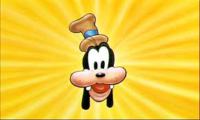 Miloslav Serba
Miloslav Serba
remove avg protection and avg safeguard toolbar
Trying to uninstall AVG completely. Ran AVG_remover and rebooted. Still see AVG Protection and AVG SafeGuard Toolbar in the App list. Also, Task Manager shows background tasks AVG Antivirus (32 bit), AVG Identity Protection Service and AVG service (32 bit). Windows 10 latest.
My objective was to replace the 32 bit version with the 64 bit version and saw in forum that AVG_remover was necessary to prepare. When I attempt to run AVG_remover a second time it says nothing to remove but I still have the two AVG entries in Apps list and 3 background tasks.
How to I clean out the whole of AVG?
My objective was to replace the 32 bit version with the 64 bit version and saw in forum that AVG_remover was necessary to prepare. When I attempt to run AVG_remover a second time it says nothing to remove but I still have the two AVG entries in Apps list and 3 background tasks.
How to I clean out the whole of AVG?
 All
All
We regret for the inconvenience caused. Please be informed that you might have installed the 2017 version of the AVG program and that's the reason the old remover tool might not have removed the older installation file.
We kindly request you to follow the instructions on the article http://avgclick.me/UninstallAVGAV to directly uninstall the AVG program from the control panel and check whether it resolves the issue.
Thank you.
- researched issue
- decided to try community forum
- attempted to post but received error message saying that I did not have privileges to post, no indication that post actually was posted
- went to support chat
- was told that support does not assist in the uninstall of free product which I find strange, was told to try community forum again
- returned to community forum and attempted post again, received same do not have privileges to post message
- went back to chat and was then told that even though the do not have privileges message is displayed that posts actually occur.
So, as a user, I had no way to know if the post occurred. Fix the erroneous message and it will help reduce duplicate postings.
Unexpected Error, Sorry, we have run into a problem during installation,
0xe0010002.
However, if I choose MODIFY instead of UNINSTALL, and then choose UNINSTALL vs CHANGE on next popup, it actually uninstalls.
We have sent you an email containing necessary details to analyze the issue. Please reply back to the same email so that we could assist you better.
Thank you.
AVG Guru