AVG Support Community
Share tips and solutions on AVG Products
Community topics
AVG Gurus
These community experts are here to help
-
 Alan Binch
Alan Binch
-
 Borislav Angelov
Borislav Angelov
-
 Vladimir Bartl
Vladimir Bartl
-
 Subhadeep Kanungo
Subhadeep Kanungo
-
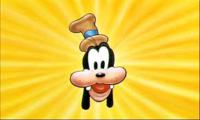 Miloslav Serba
Miloslav Serba
AVG Free interferes with Newsbin downloading headers
When downloading headers from a newsgroup I will get an error about compressed headers(or something like that) and it stops. From my searches it seems to be a virus scanning issue. If I disable AVG everything goes fine. I have tried to add the Newsbin folder and executable to the exclude list but it does not seem to be working. I am using the latest build as far as I know - build number 1.161.2.61210.
Anyone have any suggestions? I really don't want to have to disable AVG every time I download headers.
Thanks,
Patrick
Anyone have any suggestions? I really don't want to have to disable AVG every time I download headers.
Thanks,
Patrick
 All
All
We understand your concern, we apologize for the difficulties. Could you provide us the screenshot http://avgclick.me/getscreenshot of the error message you are getting while trying to download headers? We request you to disable AVG by each components http://avgclick.me/TempDisableAVG separately and check which feature is blocking your downloads. Please, feel free to let us know if you require any further assistance. Thank you.
AVG Guru
Thank you for replying us back. Please try to add the application to the exception list using the instructions on the article https://support.avg.com/SupportArticleView?l=en&urlName=How-to-make-exclusions-from-all-scans-and-shields&q=exclude and check whether it resolves the issue.
Thank you.
Thanks,
Patrick
We sincerely apologize for the difficulties you are currently experiencing.
Please try to repair your AVG by following the instructions in this link and check - http://avgread.me/2kY1puc .
Thank you.
We have sent you an email to collect necessary information. Please reply back to the same email so that we could analyze the issue.
Thank you.