AVG Support Community
Share tips and solutions on AVG Products
Community topics
AVG Gurus
These community experts are here to help
-
 Alan Binch
Alan Binch
-
 Borislav Angelov
Borislav Angelov
-
 Vladimir Bartl
Vladimir Bartl
-
 Subhadeep Kanungo
Subhadeep Kanungo
-
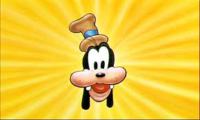 Miloslav Serba
Miloslav Serba
Bank of America Website Blocked
I've used AVG Free for years with no problem. This morning, after an update, it started blocking the HTTPS site for Bank of America. I get a message that it has found a javascript which could threaten my privacy. I'm sure I am at the real BofA site. I have no problem at any of my other usual sites, e.g. Chase bank.
I went to AVG settings and told it not to scan HTTPS sites. No change. I tried turning off other likely things. Finally I turned off website protection entirely. I'm not happy about that.
Anyone else have a problem like this?
I went to AVG settings and told it not to scan HTTPS sites. No change. I tried turning off other likely things. Finally I turned off website protection entirely. I'm not happy about that.
Anyone else have a problem like this?
 All
All
I understand your concern, In-order to assist with the issue better, please provide the screenshot of the error message using the below link.
http://avgclick.me/getscreenshot
Thank you.
AVG Guru
Alan, Thanks for the hint. When I created the question I couldn't figure out how to attach a jpeg.
Sarath, Here's one screen shot. If something else will help, let me know. Thanks.
Thank you for the information. We would request you to add your banking application URL and folder in AVG Exception to check whether it resolves the issue.
Click on the following link to add your banking application in AVG exception: http://support.avg.com/SupportArticleView?urlname=How-to-make-exclusions-from-all-scans-and-shields .
Thank you.
I added the URL. I don't know what folder you would have me add.
When I go to the website I get the same result, it is blocked as before.
More ideas?
We regret to hear about the inconvenience caused. Please add the iexplorer.exe file to the exceptions, the file path is C Drive -> Program files (x86) -> Internet Explorer -> iexplorer.exe
Please let us know if the issue still persists after adding it to exceptions, we'll check and help you. Thank you
We regret to hear about the inconvenience caused. Please repair your AVG protection and add the exceptions. Please follow the below instructions to repair AVG :
Go to Start -> Control Panel.
Note: Click Settings first if Control Panel is not available in the Start menu.
Open (Programs) -> Programs and Features, or Add or Remove Programs.
Select "AVG Protection" in the list of programs.
Click the Change or Change/Remove button.
Select Repair.
Follow the instructions on your screen to complete the installation.
Restart your computer.
Add the URL and the File path using the link : http://support.avg.com/SupportArticleView?urlname=How-to-make-exclusions-from-all-scans-and-shields .
Please, feel free to let us know if you require any further assistance. Thank you.
I have followed those instructions but the behavior is the same. I have attached a shot of the current exceptions. Any more ideas?
Thanks
Thank you for providing the screenshot. We request you to follow the email steps to run the diagnostic tool to analyze the issue and assist better.
Thank you.
Thank you for sending us the diagnostic information from your computer by running the tool. We have escalated the case to our senior technician team. They will analyze the information and get back to you via email with a resolution.
Thank you.
First, the problem with Bank of America has gone away. When I followed your suggestions, the problem was still there even after a restart of the computer. However, about 18 hours later the Bank of America site exhibited no problem at all and continues to work fine. I don't know if B of A made a change or if the internet fairies helped. Unhappily, a very similar problem now exists for another site I use routinely.
I use the site www.ISpyConnect.com to monitor surveillance cameras on a remote computer. Since about noon April 13 I have been unable to see the output of the cameras. I can connect to the site and it shows I am connected to my server, but it does not recognize that any cameras are configured. I started out assuming the problem was on that server. I checked the server, rebooted it, even rebooted the router which connects it to the internet. Then I turned off the AVG web protection on my client machine and everything was fine. I tried various changes to settings including the ones you suggested for the Bank of America problem. None of them had any effect. The one thing which resolves the problem is turning off the AVG Online Shield component.
Perhaps this will fix itself as the BofA problem did. If not I'll be in touch on Monday.
Thanks
We certainly understand your concern. We have sent you an email instruction to get connected with our technical support team. Please follow those instructions to get in touch with them and you should be able to resolve your issue. Thank you.