AVG Support Community
Share tips and solutions on AVG Products
Community topics
AVG Gurus
These community experts are here to help
-
 Alan Binch
Alan Binch
-
 Borislav Angelov
Borislav Angelov
-
 Vladimir Bartl
Vladimir Bartl
-
 Subhadeep Kanungo
Subhadeep Kanungo
-
 Miloslav Serba
Miloslav Serba
 All
All
We understand your concern and to assist with the issue better please kindly provide the screenshot of the issue using below link.
http://avgclick.me/getscreenshot
Thank you.
AVG Guru
We are really sorry to know that. Are you receiving any error message while initiating AVG Scan on your system? Thank you.
I have the same problem.
safe mode. To fix it AVG tells me, there is another Anti virus program running: AVG Free Edition.
I'm asked to uninstall it...
How can I get the safe mode again???
urgent!!!
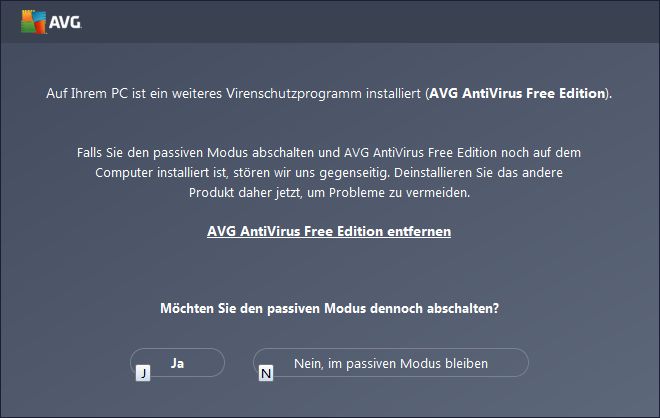
Thank you in advance
From the screenshot you have attached, we can see that your AVG Antivirus free running in passive mode since you have another Antivirus program installed. So we suggest to uninstall your another Antivirus program that you have installed in your computer.
Thank you.
Unfortunately AVG will not run in the Safe mode. You have to reboot your computer in normal mode to run a scan or open the AVG program.
The post related to the another antivirus is for another customer who is facing with another issue.
We would like to inform you that in Safe Mode, Windows won't load third-party startup programs or hardware drivers.
Only the applications related to operating system will work in safe mode.
We request you to run in normal mode and do the scan in AVG.
Thank you
AVG Guru
We certainly understand your concern. We have sent you an email instruction to get connected with our technical support team. Please follow those instructions to get in touch with them and you should be able to resolve your issue.
Thank you.
Please refer to 67219731
I asked when the problem would be rectified and was told to contact AVG at 18442598811.
When I call that number I was told that their premier technicians could fix the problem. I told thethem that I didn't want to pay for a technician to fix a problem that AVG caused and I was told that I would not be charged. I was then transferred to the preimer technicians and after discussing the problem, was told that they could fix it but i would have to pay them.
(I feel that the upgrade to AVG Ultimate is a form of ransomware.)
When I told them I was assured I wouldn't hav to pay they told me to call the number back and pick option 4. I didn't have time to call and chat so I started this letter.
After reviewing 67219731 do you still think it is an issue that can be resolved remotely or is it an issue that will have to be fixed with a path to the AVG program?
We truly apologize for the inconvenience caused. We kindly request you to follow the email instructions that has been sent to you in order to connect with our remote technician. We would like to offer you a free remote assistance service as a best way of resolving it and you don't have to pay for the service. We have sent an email with the instructions to connect with our technician.
Thank you.